ppt怎么让文字对齐
发布时间:2016-11-06 18:17
相关话题
做好的PPT,图片和文字自我觉得排版还算整齐的,但是点击【幻灯片放映】后,在大屏幕里面显示,仅仅一个小空格都会很明显。那怎么在ppt中让文字对齐呢?下面小编就告诉你ppt怎么让文字对齐的方法啦!
ppt让文字对齐的方法:
比如下图中,三个单元框水平不对齐,之间的垂直间距又不完全一样,很不美观,你是不是纯手工把他们对齐呢,难度有点大哦。
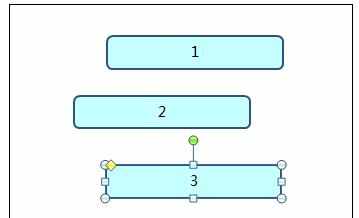
选择菜单中《开始》,下一层菜单《排列》,在弹出菜单中选择《对齐》,再继续选左对齐

这样一把就把对齐问题解决了,下一步我们来解决间距的问题。
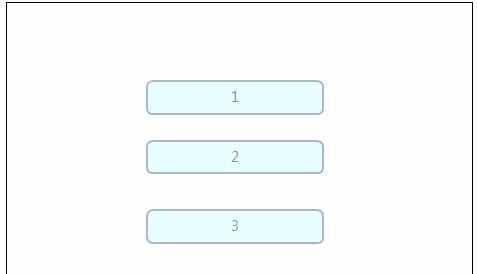
选择菜单中《开始》,下一层菜单《排列》,在弹出菜单中选择《对齐》,再继续选纵向分布

间距也可调好了,这下美观多了。
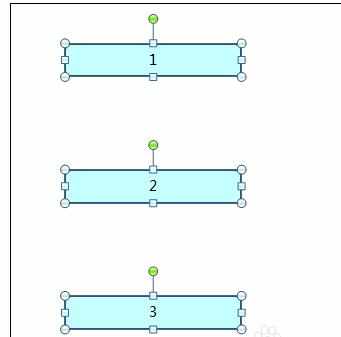
6引申一下,如果是调水平间距也可以用这个方法。


ppt怎么让文字对齐的评论条评论