电脑光驱打不开怎么办 电脑光驱打不开的解决方法
发布时间:2017-06-12 14:24
电脑在接通电源的情况下,光驱打不开,按那个小按钮开关只能听到里面响一下,指示灯亮几下然后就没反应了,遇到这种情况该怎么办?下面是学习小编给大家整理的有关介绍电脑光驱打不开的解决方法,希望对大家有帮助!
电脑光驱打不开的解决方法
如图所示为出问题的光驱,在接通电源的情况下打不开

找一个曲别针,把它扳直

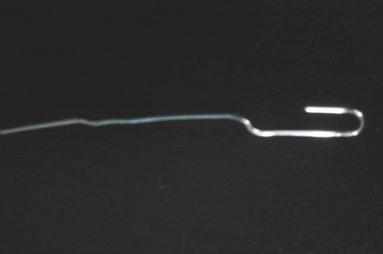
图中箭头所示处,开关按钮的上方,有一个圆形小孔

把扳直的曲别针插到小孔里面,同时用手指一直按着开关按钮

这样光驱就被打开了
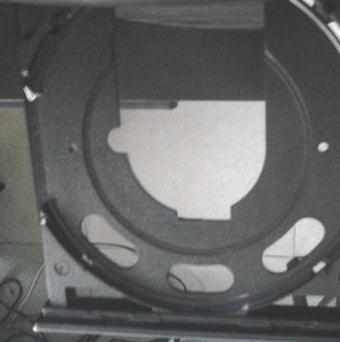
注意事项
插入小孔的时候不要硬往里面捅,找对位置的话是不会费什么力气的,如果捅不进去,说明位置没找对
曲别针要弄直,尽量不要弯曲,当然还可以用细铁丝或大头针,但前提是要有一定的长度
捅的时候要一直按着开关按钮哦
看了“电脑光驱打不开怎么办”的人又看了
1.电脑光驱无法打开怎么办
2.电脑光驱打不开怎么办
3.电脑光驱无法打开怎么办
4.电脑光驱打不开怎么处理
5.电脑光驱打不开怎么解决
6.电脑光驱打不开怎么样解决

电脑光驱打不开怎么办 电脑光驱打不开的解决方法的评论条评论