如何制作简历表
发布时间:2017-02-22 17:08
简历表格可以说是招聘者对未曾谋面的求职者的第一印象,那你知道怎么制作简历表格吗?下面是小编整理的如何制作简历表,以供大家阅读。
制作简历表的步骤
新建一个word文档,选中:表格-绘制表格,在文档中绘制出表格的大致轮廓。
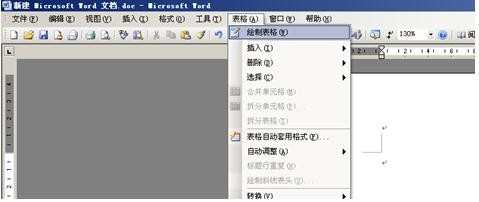
对表格的宽度、高度作出适当的调整,以保障美观度。
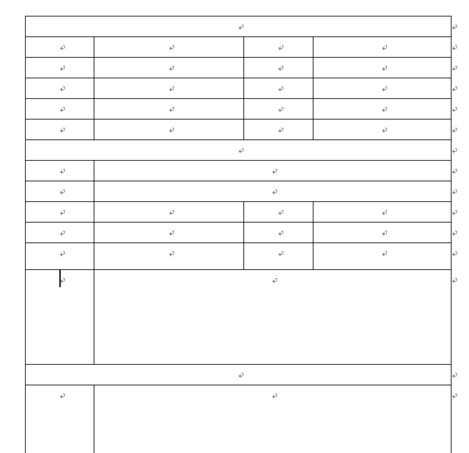
对表格进行背景颜色的美化操作。采用绘图工具或者格式-边框和底纹中设置。
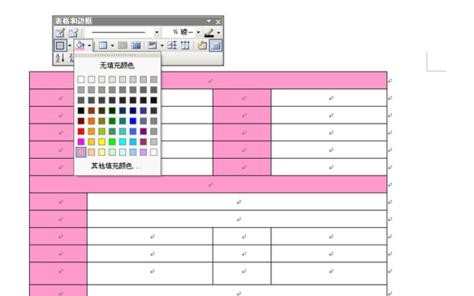
输入基本内容,并对格式进行修改!在个人工作经历一栏中,可以右键选择文字方向,将水平方向的文字改为垂直方向。
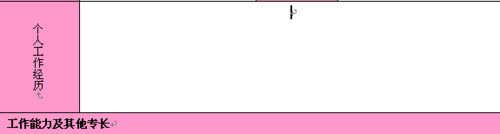
好了,一个完整的个人简历表完工!
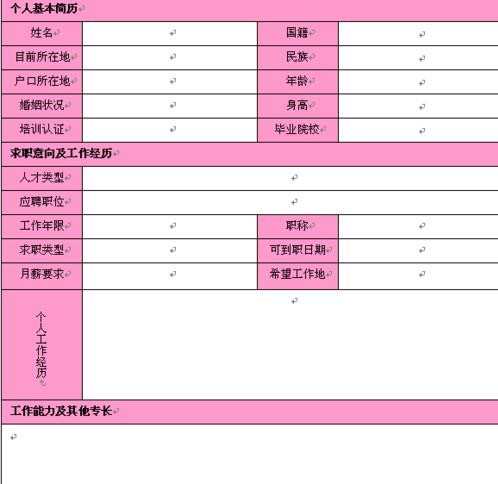

如何制作简历表的评论条评论