怎么设置浏览器代理上网
发布时间:2017-03-27 12:36
在设置每个浏览器的代理上网之前,一定要记住你没设置代理之前的设置是什么样子的,在用完代理之后,将设置改回默认状态,下面是小编给大家整理的一些有关设置浏览器代理上网的方法,希望对大家有帮助!
设置浏览器代理上网的方法
浏览器的老牌霸主,IE浏览器,依次点击设置-internet选项-连接-局域网设置,勾选为LAN设置代理服务器,地址填代理的IP地址,端口填代理的端口,确定即可。
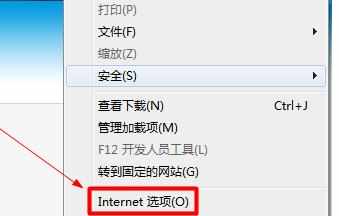
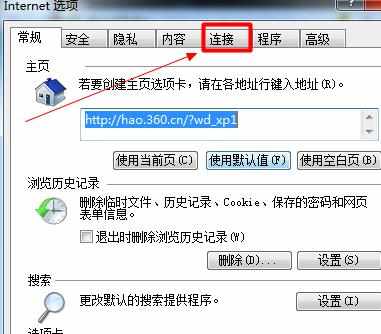
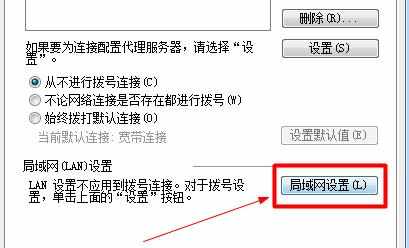
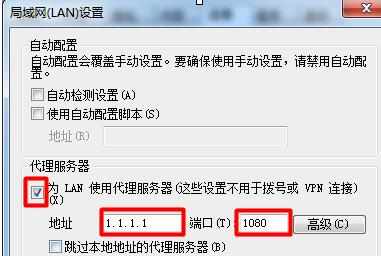
以扩展和自定义闻名的火狐和谷歌浏览器。
火狐,依次点击firefox按钮-选项-选项-高级-网络-设置,勾选手动配置代理,填上地址和端口,确定即可。
谷歌,依次点击菜单-设置-(鼠标滚动向下看)显示高级设置-(鼠标滚动向下看)更改代理服务器设置,点击之后出现IE的代理设置窗口,按IE的代理设置即可。部分国内含chrome内核的双核浏览器设置可类推。
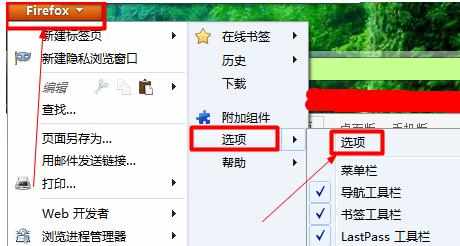
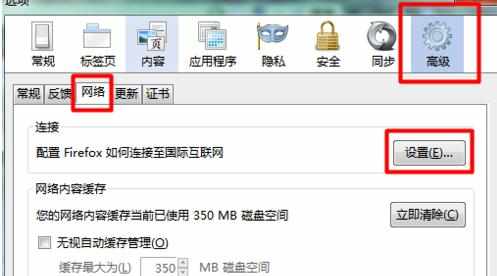
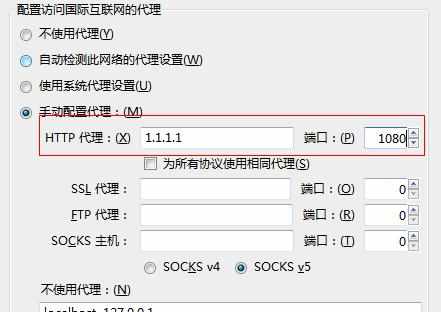
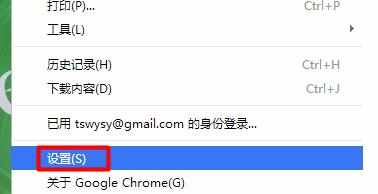

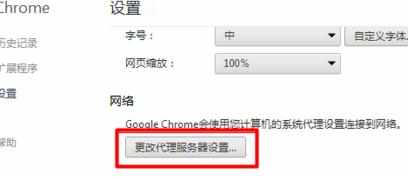

怎么设置浏览器代理上网的评论条评论