excel2007开启宏功能的方法
发布时间:2016-12-06 15:22
相关话题
Excel中的宏功能具体该如何开启呢?接下来是小编为大家带来的excel2007开启宏功能的方法,供大家参考。
excel2007开启宏功能的方法:
开启宏功能步骤1:先请在 Office 2007 Excel 中点击左上角的菜单按钮,如图所示
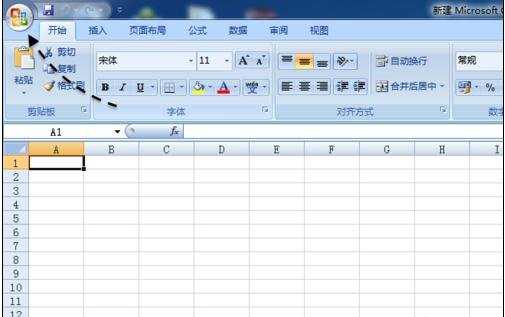
开启宏功能步骤2:接着请点击菜单窗口中的“Excel 选项”按钮,如图所示
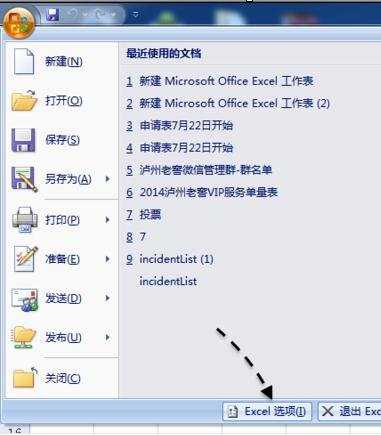
开启宏功能步骤3:在 Excel 的设置选项中,请点击左侧的“信任中心”栏目,如图所示
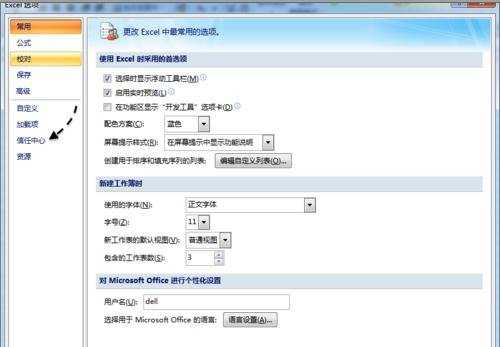
开启宏功能步骤4:接着请在信任中心设置界面中点击“信任设置”按钮,如图所示
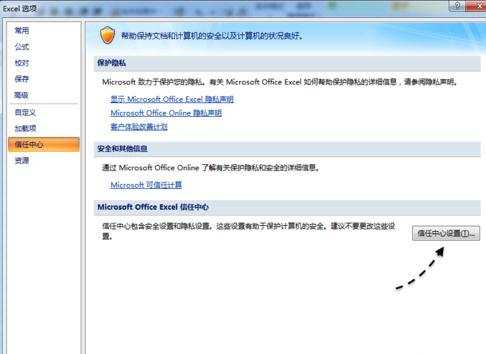
开启宏功能步骤5:随后可以看到 Excel 默认是关闭了宏选项,如图所示
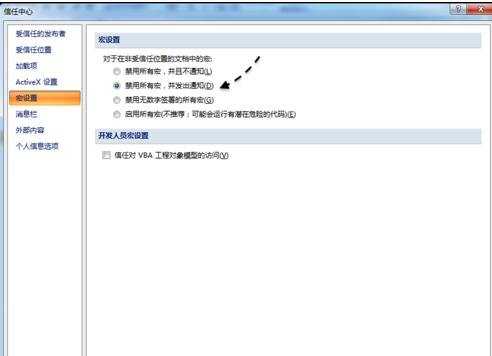
开启宏功能步骤6:最后请点击选择“启用所有宏”选项,再点击“确定”按钮保存返回。接下来请重新打开 Excel 文件,就可以正常打开了。
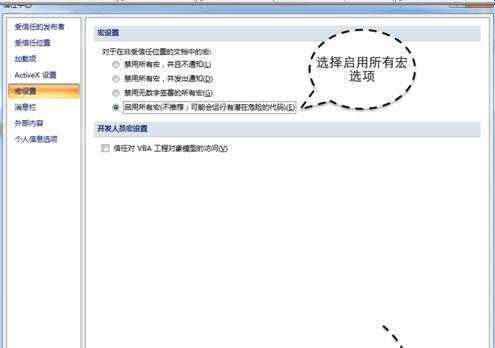
看了excel2007开启宏功能的方法还看了:
1.excel2007怎么开启宏
2.excel 2007宏设置的方法
3.excel2007宏不能使用怎么办
4.怎么在excel2013中启用宏功能
5.excel2007制作宏按钮的教程
6.excel 2007调出宏编辑器的方法
7.excel2013如何启动宏的教程

excel2007开启宏功能的方法的评论条评论