怎样关闭win7系统电脑防火墙设置
发布时间:2017-04-01 06:51
很多网友不知道在win7系统电脑关闭防火墙设置,关闭win7系统电脑防火墙设置的方法其实很简单,下面是小编给大家整理的一些有关关闭win7系统电脑防火墙设置的方法,希望对大家有帮助!
关闭win7系统电脑防火墙设置的方法
1.点击开始菜单,看箭头指向位置就是开始菜单。

2.点击开始菜单后出现选项,看箭头指向红色框的控制面板,点击控制面板。

3.点击控制面板后出现调整计算机设置的版面。看箭头指向的红色框有个Windows防火墙。点击防火墙。

4.看点击防火墙后出现红框里的打开或关闭防火墙。这里可以打开或关闭防火墙的。我们点击箭头指向的打开或关闭。
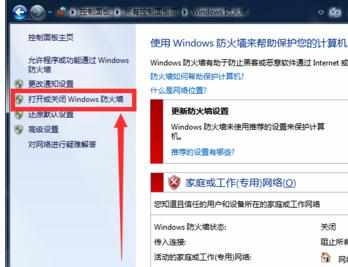
5.我们进来看到选项 ,防火墙低开启的 点击箭头指向的红框,单击选项,选择关闭防火墙后点击确定保持

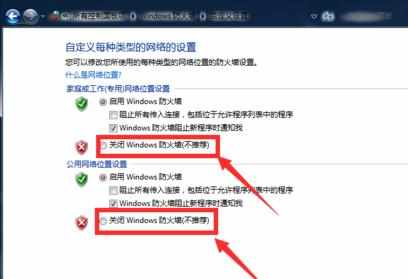
6.一定根据自己需要选择,关闭防火墙会给计算机带来风险的需要慎重选择。
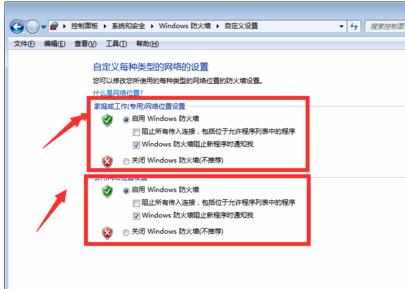
END

怎样关闭win7系统电脑防火墙设置的评论条评论