如何将wps文档保存为图片形式
发布时间:2017-03-23 23:17
相关话题
我们在使用wps文字编辑文档的时候,为了方便保存和传输,我们一般会将wps文档保存为图片的形式,那么,如何操作呢?下面就让小编告诉你如何将wps文档保存为图片形式 的方法。
将wps文档保存为图片形式的方法:
启动WPS软件,并打开需要转化为图片的文档,如下图所示:
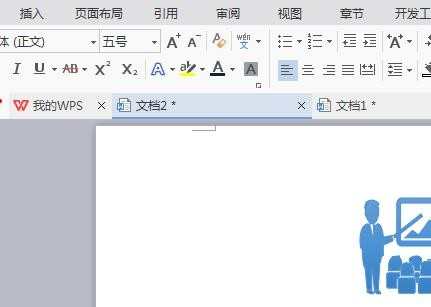
选择WPS工具栏上面的【特色功能】工具,切换到特色功能编辑页面,如下图所示:

点击【特色功能】下的【输出为图片】按钮,即可把文档转化为图片,操作如下图所示:

点击【输出为图片】按钮后,我们就可以看到跳出这样一个窗口,点击“浏览...”按钮,设置想要保存的路径,然后点击确定,如下图所示。
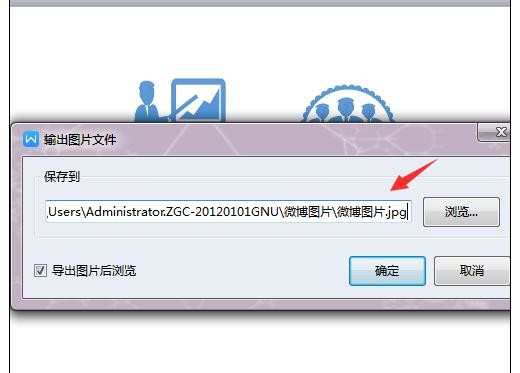
保存后,我们就可以看到这样一张转换后的图片,如下图所示:



如何将wps文档保存为图片形式的评论条评论