怎么查找QQ音乐的视频MV
发布时间:2017-04-06 18:35
相关话题
我们观看视频的时候,当视频缓冲完成的时候,其它视频已经缓冲到我们的电脑上了,我们只需要找个这个缓冲的视频文件保存到电脑其它地方即可!下面小编告诉你怎么找到QQ音乐的视频MV,希望对你有所帮助!
查找QQ音乐的视频MV的方法
打开QQ音乐以后,点击一个自己想要下载的视频MV进行播放。

视频播放的时候,点击界面右上角的分享按钮打开。

然后弹出窗口中将这里的网址进行复制。

然后打开电脑的IE浏览器,将刚才复制的地址粘贴到浏览器地址栏中打开网页。

当视频缓冲完成后,我们点击上方的工具菜单!

然后点击工具菜单中的Internet选项打开。

internet选项中点击这里的设置按钮。

internet临时文件中点击这里的查看文件!
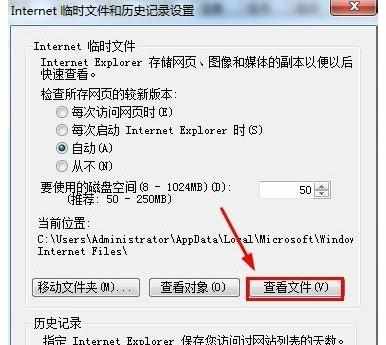
然后我们在这里查找MP4的视频文件,将文件复制粘贴到电脑其它地方保存即可!当然如果文件不好查找的话,我们其实可以先将缓存里面的文件全部删除,然后重新按照上面的步骤操作,这样我们查找可能方便一些!


怎么查找QQ音乐的视频MV的评论条评论