wps ppt怎么插入超链接
发布时间:2017-01-03 11:39
相关话题
对于wps幻灯片的制作,要怎样在幻灯片中插入超链接呢?下面小编就为你介绍wps ppt怎么插入超链接的方法啦!
wps ppt插入超链接的方法:
1. 打开PPT,选定需要添加超链接的网址、邮箱或者是一段文字(这次就以添加文字链接为例);
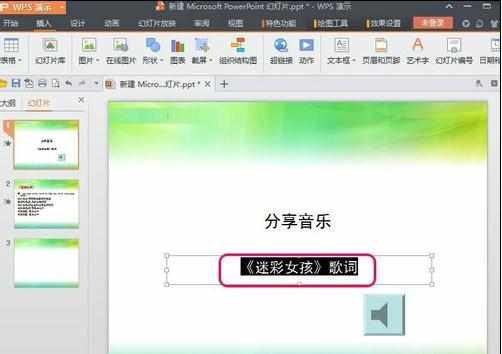
2. 选择工具栏上的“插入”—“超链接”;
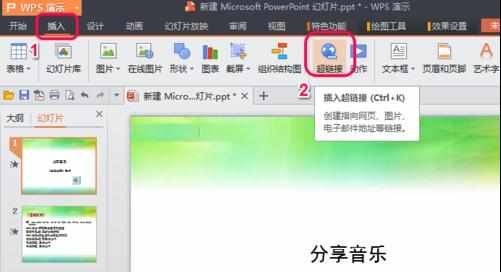
3. 在弹出来的窗口中点击“文档中的位置”,选择这首歌的歌词所在的PPT页面“ 《迷彩女孩》 ”,按确定!
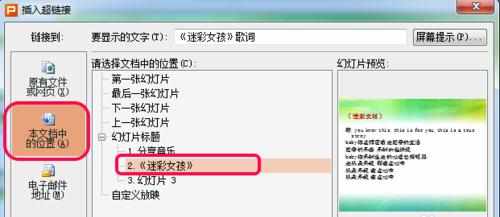
4. 返回到需要插入链接的页面查看效果,OK,完成!
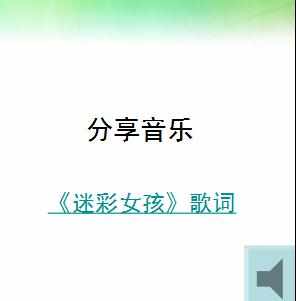

wps ppt怎么插入超链接的评论条评论