tplink如何上网
发布时间:2016-12-02 09:13
路由器是目前非常火爆的无线上网工具了,那么tplink如何上网呢?下面小编教你tplink如何上网,让自己的手机、本本、平板都可以无线冲浪。
tplink如何上网
使用路由器上网,关键就是设置要正确。
方法:
1、连接好无线路由器后,在浏览器输入在路由器背面看到的地址。
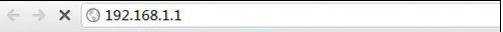
2、进入后会看到输入相应的帐号跟密码,一般新买来的都是admin。
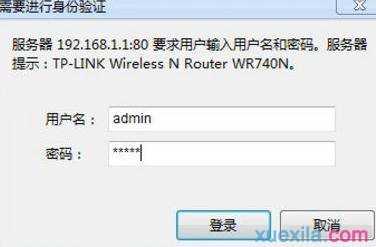
3、确实后进入操作界面,会在左边看到一个设置向导,进击进入。

4、进入设置向导的界面。
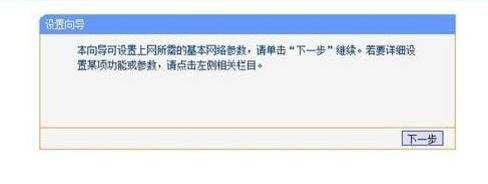
5、点击下一步,进入上网方式设置,可以看到有三种上网方式的选择,家庭用选择PPPoE。
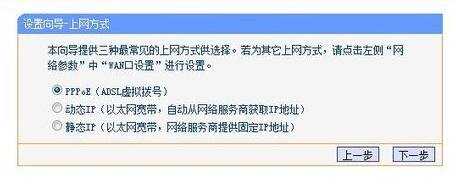
6、选择PPPOE拨号上网就要填上网帐号跟密码,输入运营商提供的用户名、密码。
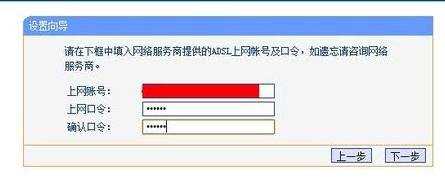
7、然后下一步后进入到的是无线设置,可以看到信道、模式、安全选项、SSID等等,一般SSID就是一个名字,可以随便填,然后模式大多用11bgn.无线安全选项要选择wpa-psk/wpa2-psk,这样安全,免得被人破解而蹭网。
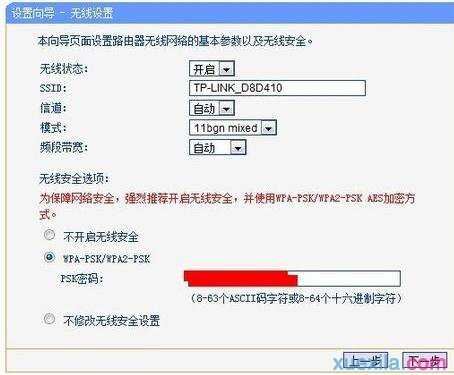
8、下一步就设置成功。
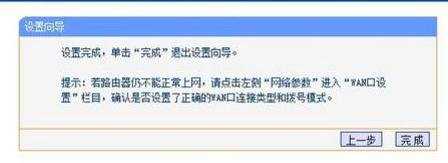
9、点击完成,路由器会自动重启。
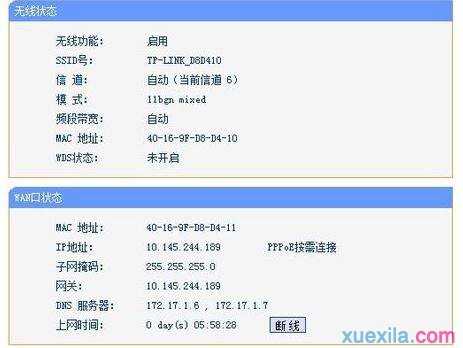
10、设置完成,打开IE即可浏览。

tplink如何上网的评论条评论