Win8系统中摄像头不能用了怎么办
发布时间:2016-12-01 20:27
相关话题
在Win8系统里有一个相机应用,里面就有使用摄像头的功能。但是现在摄像头不能用了,该怎么办呢?下面小编就为大家介绍一下具体的解决方法吧,欢迎大家参考和学习。
Win8系统下使用相机应用,提示:此应用需要相应权限才能使用你的摄像头,无法拍摄画面。
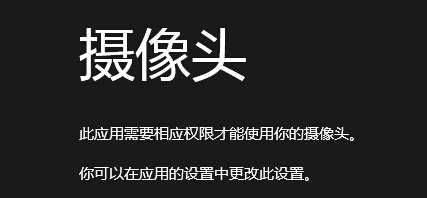
原因分析:在相机应用里,设置了摄像头的权限为关闭。
解决方案:
一、在相机应用中调出超级按钮,选择“设置”。
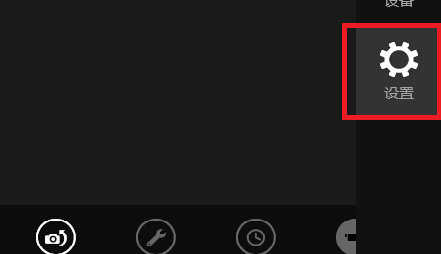
二、在“设置”菜单中选择“权限”。

三、在“权限”菜单中点击开启“摄像头和麦克风”选项为开。
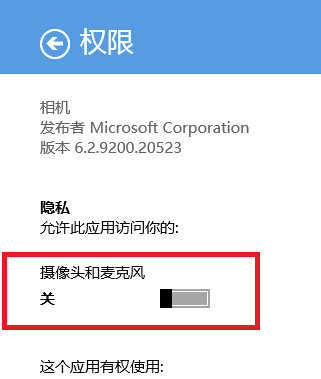
四、关闭相机应用后重新再开启该应用,摄像头便可以拍摄了。

Win8系统中摄像头不能用了怎么办的评论条评论