ie浏览器的上网导航怎么设置
发布时间:2017-06-09 15:58
相关话题
使用ie浏览器进行上网的时候,一般都是没有上网导航的,怎么设置电脑上网导航呢?下面是小编为大家整理的关于ie浏览器的上网导航设置的相关资料,希望对您有所帮助!
ie浏览器的上网导航设置的解决方法
我们首先打开IE浏览器。

点击,菜单栏—工具—internet选项。
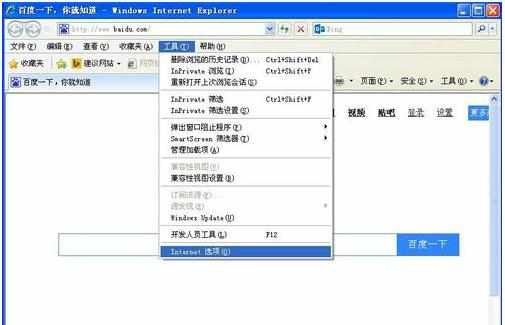
打开internet选项对话框。
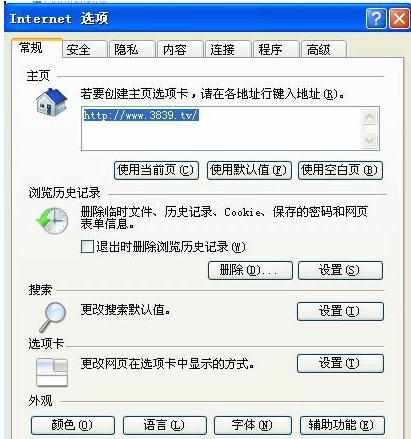
添加QQ导航的网址,点击使用当前页,点击应用,或者不点击使用当前页,直接点应用确定。
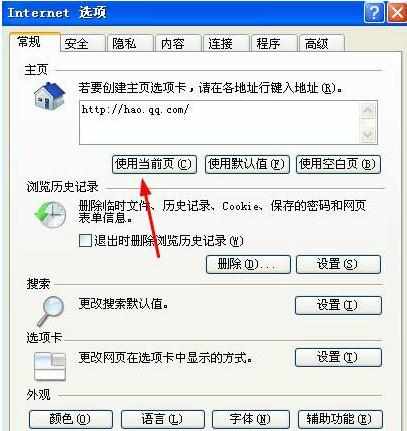
从新打开一下IE浏览器,设置成功。

如果设置不成功的话,我们打开QQ导航,点击设为主页。

弹出对话框后,点击,将网页添加到主选项卡/设置成唯一主页,都可以。
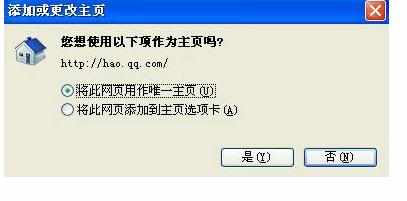
还不行的话,建议下载百度卫士或者360卫士强制绑定一下。

ie浏览器的上网导航怎么设置的评论条评论