photoshop怎么去掉多余图像
发布时间:2017-03-08 21:43
相关话题
有时候没有拍好照片的话会有多余的图像,那么大家知道photoshop怎么去掉多余图像吗?下面是小编整理的photoshop怎么去掉多余图像的方法,希望能给大家解答。
photoshop去掉多余图像的方法
登陆photoshop软件,点击进入工作界面。

点击打开文件,选取自己需要修改的图片。

选择左侧的套索工具,选中自己想要去除的部分。如想要进行多重选择,可以在选中的同时按住shift键进行多选。
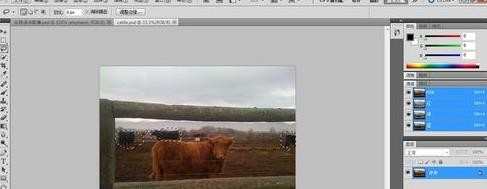
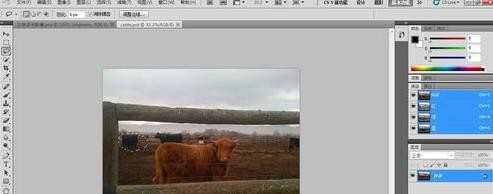
打开编辑,选择填充按钮,准备对选中图像进行去除。
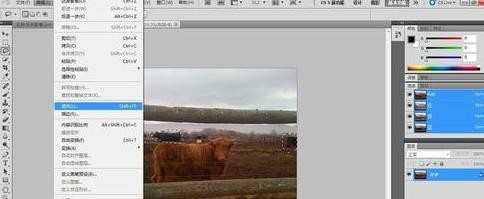
在弹出的填充界面中对选中头像进行去除。在内容上选择内容识别,模式选择正常,不透明度100%
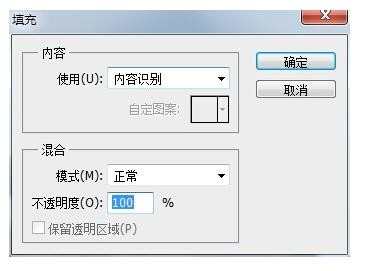
完成去除,图像如图所示。


photoshop怎么去掉多余图像的评论条评论