ghostwin7如何安装
发布时间:2017-02-20 15:24
相关话题
因为GHOST系统方便以及节约时间,故广泛复制GHOST文件进行其他电脑上的操作系统安装,那么ghostwin7如何安装呢?下面小编就为大家带来了安装ghostwin7的方法。
ghostwin7安装方法一
1、下载深度技术win7 64位旗舰版系统。
2、右键点击下载好的深度技术Ghost Win7 64位系统文件,然后打开方式选择“WinRAR”,
3、用WinRAR打开深度技术Win7 64位旗舰版后,我们把它解压出来,如下图所示:

4、解压之后,我们打开Ghost Win7的文件夹“Ghost安装器”,如下图所示:

5、在弹出的Ghost安装器界面中,我们点击“执行”即可安装win7 64位旗舰版系统了。如下图所示:


ghostwin7安装方法二
1、百度下载"OneKey一键还原"软件,打开软件后,勾选“还原系统”,然后“打开”选择已经下载的GHO文件

2.选择GHO文件后点击“打开”
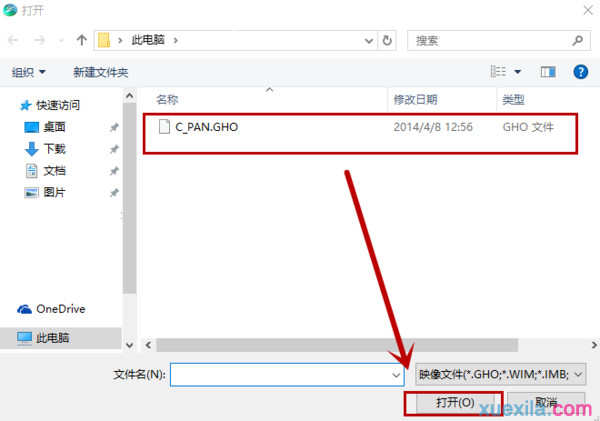
3、勾选C盘(系统盘),并且点击“确定”即可,电脑会自动重启还原


ghostwin7如何安装的评论条评论