Photoshop怎么加载字体_ps怎么安装字体
发布时间:2017-03-28 17:36
相关话题
Photoshop一般自带的字体种类还是比较少的,这个时候可以在网上下载好的字体,下载好候直接加载到Photoshop里就能使用了。下面是小编整理的Photoshop加载字体的方法,供您参考。
Photoshop加载字体的方法
首先,我们把要安装的字体下载好,复制字体
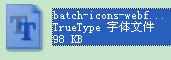
然后,打开C盘WindowsFonts
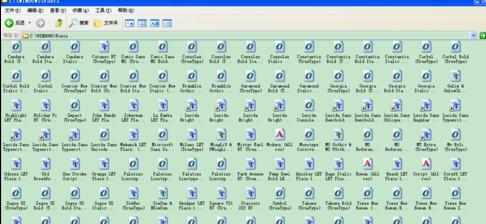
然后,把复制好的字体Ctrl+V到文件下

接下来,重启电脑

电脑重启后就可以使用了
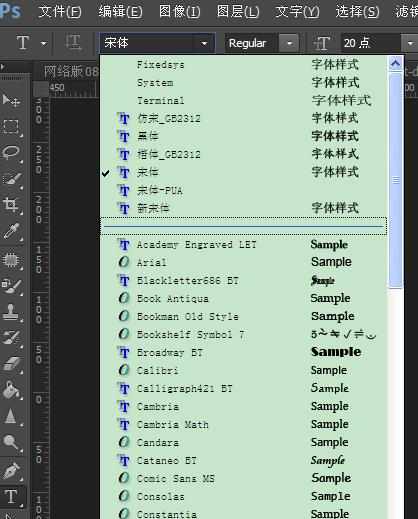
Photosho

Photoshop怎么加载字体_ps怎么安装字体的评论条评论