如何在CAD中画沙发
发布时间:2017-02-10 14:42
CAD中的平面图有很多素材,比如椅子凳子之类的,那么大家知道如何在CAD中画沙发吗?下面是小编整理的如何在CAD中画沙发的方法,希望能给大家解答。
在CAD中画沙发的方法:
1、画出沙发的第1个座椅:

2、画出沙发的第2个座椅:

3、画出沙发的第3个座椅:

4、如下图,在垂直上面3个座椅的左边画出沙发的第4个座椅:

5、用圆弧把上面座椅与左边座椅内侧连接起来:
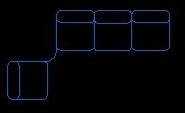
6、用双边圆弧把上面座椅与左边座椅外侧也连接起来:一张5人座的90度沙发简易平面图就完成了:
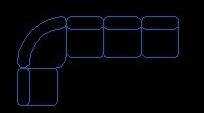

如何在CAD中画沙发的评论条评论