excel 2003 求和的教程
发布时间:2017-03-22 22:15
相关话题
在Excel中录入好数据以后经常需要进行数据统计,而这个统计则经常需要用到求和公式,如果还有朋友不会的,不妨学习一下。下面是小编带来的关于excel 2003 求和的教程,欢迎阅读!
excel 2003 求和的教程:
求和步骤1:如图,这是excel 2003需要求和的一个表格
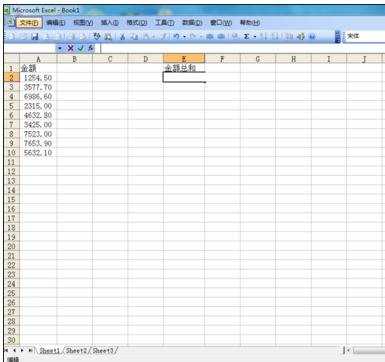
求和步骤2:我们把光标放在需要求和的位置
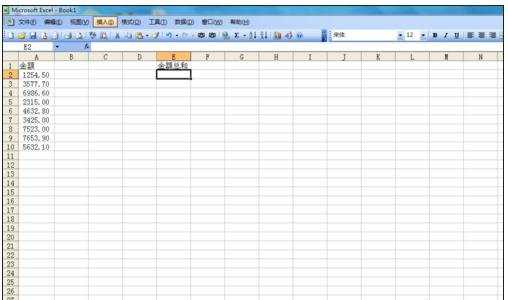
求和步骤3:将光标移到工具栏,找到插入-函数-SUM(求和)
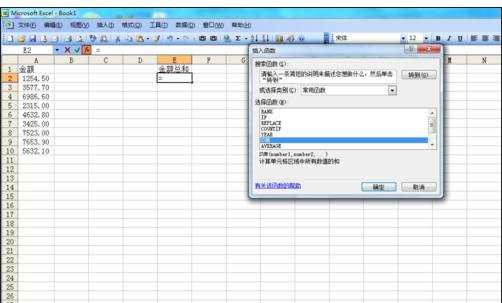
求和步骤4:在里面输入需要求和的范围,在这里我们要求A2至A10这个范围的和,所以输入A2:A10,然后确定
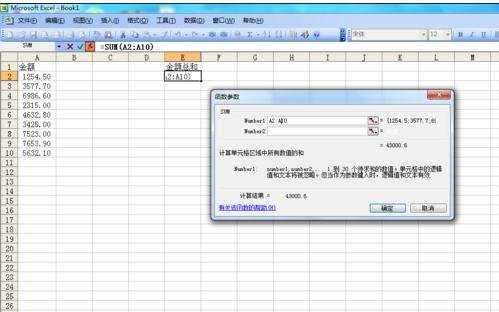
求和步骤5:求出的和便是我们所要得到的结果。
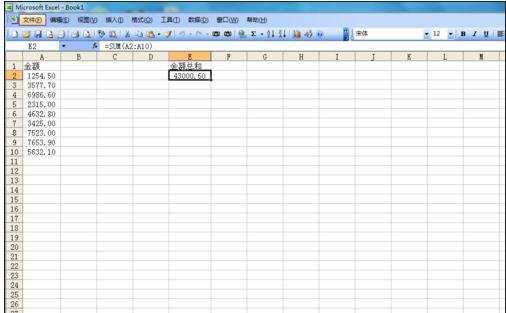
看了excel 2003 求和的教程还看了:
1.excel2003如何求和
2.excel2013求和的方法
3.Excel表格自动求和公式及批量求和教程
4.如何使用excel求和的教程
5.如何用excel求和的教程
6.excel2013中求和的方法
7.excel2003数据分析的教程

excel 2003 求和的教程的评论条评论