excel表格如何使用IMCOS函数
发布时间:2017-05-23 15:44
相关话题
excel中,我们常常会用到IMCOS函数,但具体的使用方法是怎样的呢?下面随小编一起来看看吧。
excel表格使用IMCOS函数的步骤
打开EXCEL表格,点击公式按钮,如图
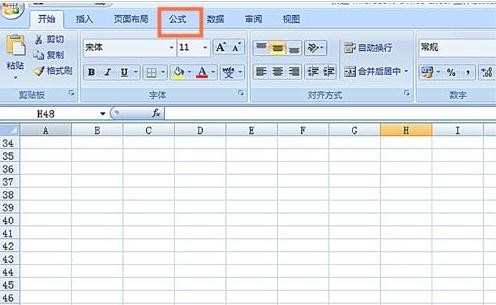
点击插入函数,如图
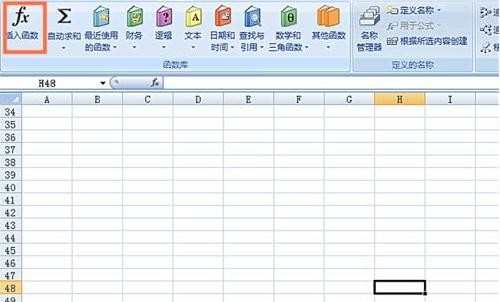
在弹出窗口中选择工程函数,如图
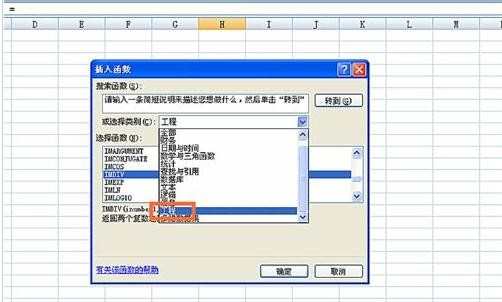
选择IMCOS函数,如图
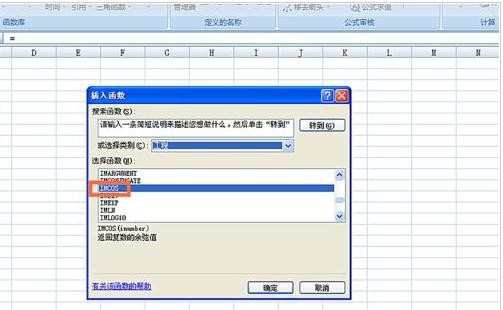
在弹出对话框中输入复数,点确定按钮,如图
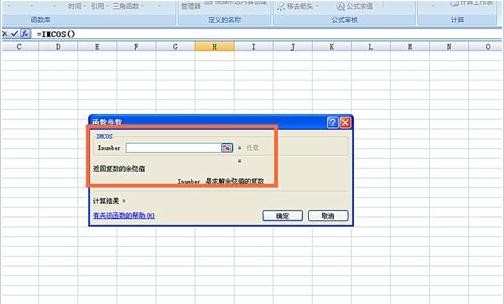
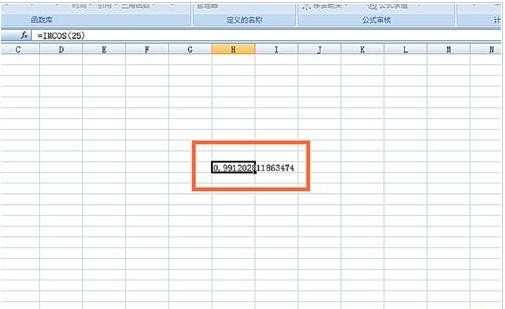
得出复数的余弦值,如图
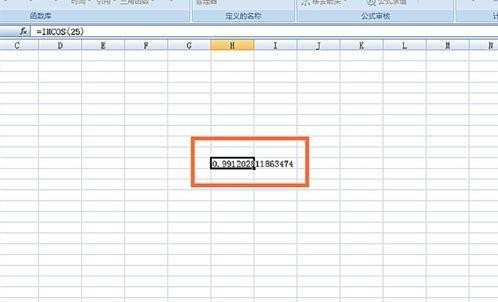

excel中,我们常常会用到IMCOS函数,但具体的使用方法是怎样的呢?下面随小编一起来看看吧。
打开EXCEL表格,点击公式按钮,如图
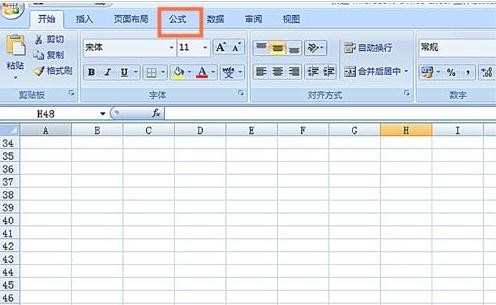
点击插入函数,如图
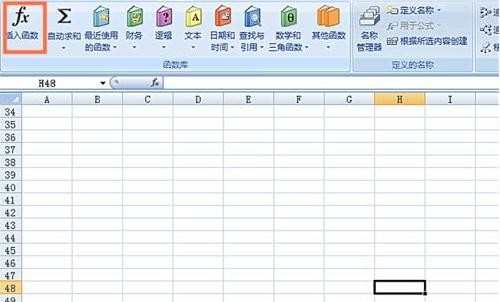
在弹出窗口中选择工程函数,如图
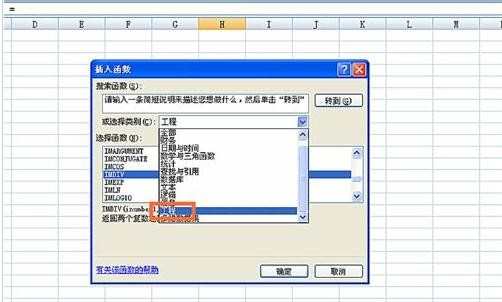
选择IMCOS函数,如图
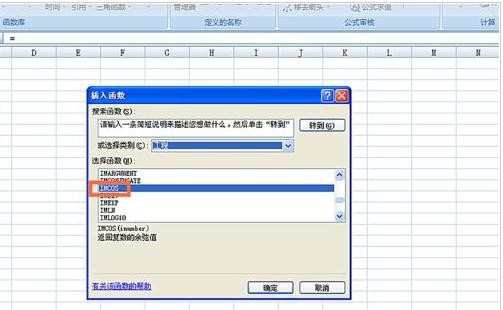
在弹出对话框中输入复数,点确定按钮,如图
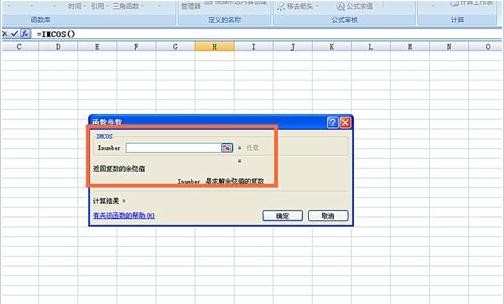
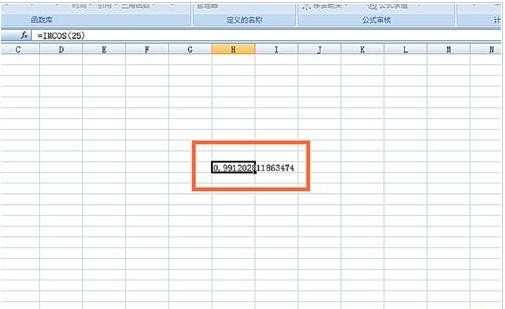
得出复数的余弦值,如图
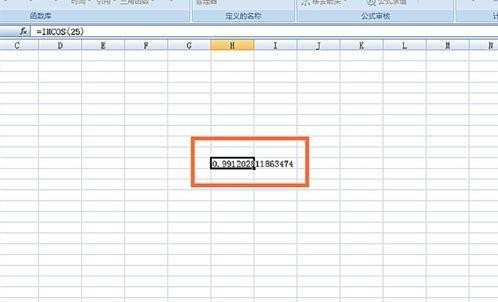
excel表格如何使用IMCOS函数的评论条评论