excel表格怎样插入水印图片
发布时间:2017-06-12 13:41
相关话题
excel表格中怎样插入图片水印呢?对于刚从其它版本转型过来的应该就不会太懂吧,没关系。其实设置方法有很多种,接下来小编就分享excel表格中插入图片水印的方法,欢迎大家来到学习。
excel表格中插入图片水印的方法
首先我们找到桌面上的excel 表格

双击打开它
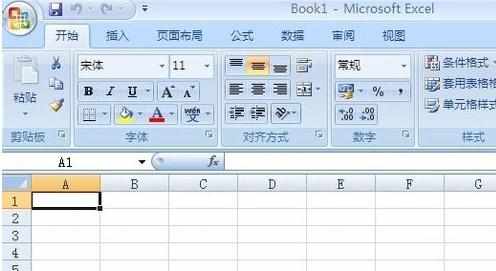
接着我们点击插入,图片
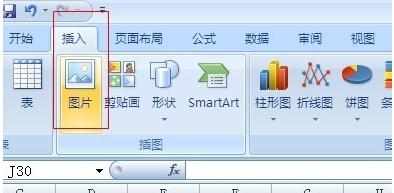
选择出自己需要当做水印的图片,插入进去,如图

然后我们点击图片,右键,选择设置图片格式
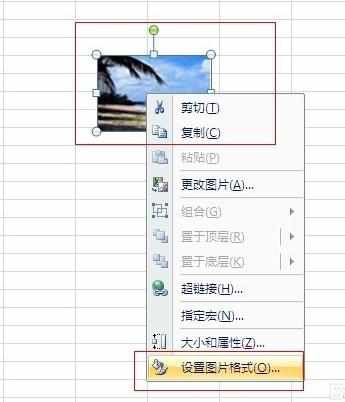
在如图对话框中,我们把亮度和对比度调成50%
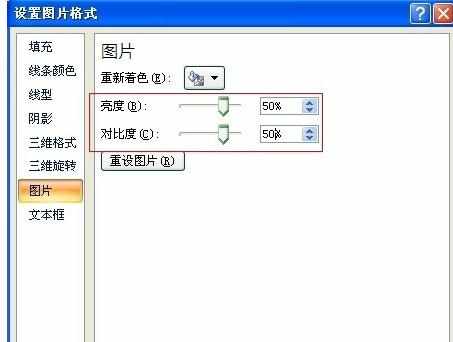
再把重新着色,如图所示选择,“冲蚀”
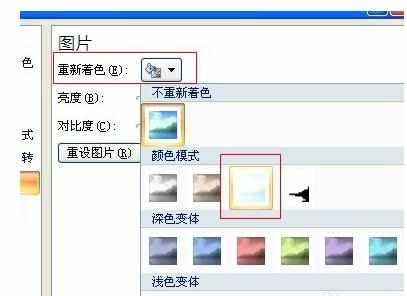
关闭之后,可以看到整张图片都被我们调色了,这样就可以当做水印来使用了

猜你感兴趣:
1.wps表格如何插入水印图片
2.如何在excel中添加水印效果
3.Excel中进行设置水印图片的方法
4.excel表格怎么添加和去除水印
5.excel表格添加水印效果的方法

excel表格怎样插入水印图片的评论条评论