word文档怎样设置域
发布时间:2017-06-07 13:56
相关话题
WORD域的英文意思是范围,类似数据库中的字段,实际上,它就是Word文档中的一些字段。每个Word域都有一个唯一的名字,但有不同的取值。接下来小编告诉大家word文档插入域的方法吧。
word文档插入域的方法
打开word文档,单击要插入域的位置

单击功能区的“插入”选项卡

在文本组中单击“文档部件”,弹出的下拉菜单点击“域”

弹出域的窗口,单击“类别”列表,选择所需的类别
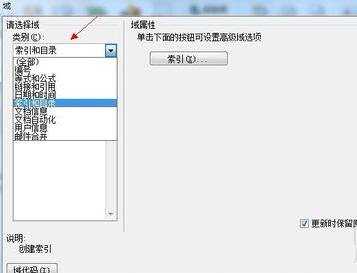
在“域名”列表选择所需的域名
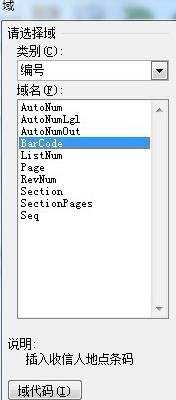
对域属性和域选项进行设置,最后单击“确定”按钮保存修改
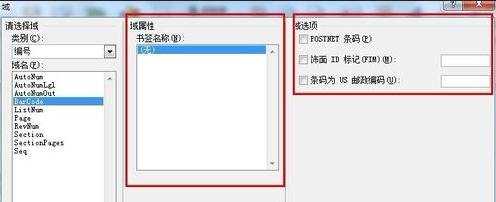
猜你感兴趣:
1.word中怎么设置域
2.怎么在word中插入域
3.word怎么插入域
4.word怎么设置文本域背景底色
5.word2013怎么插入窗口域

word文档怎样设置域的评论条评论