linux下查看硬件信息方法
相关话题
想知道怎么查看电脑的硬件信息吗,下面是小编带来linux下查看硬件信息方法的内容,欢迎阅读!
linux下查看硬件信息方法:
建议直接进主板的bios查看硬件信息
linux的话看具体什么版本了,指令可能有些小差异
linux指令:
1、 主板信息
#查看BIOS信息
dmidecode | grep -A 28 “BIOS Information”
#查看主板型号信息
dmidecode |grep -A 10 “Base Board Information”
dmidecode -t baseboard
2,、cpu信息
#通过/proc文件系统
cat /proc/cpuinfo
#通过查看开机信息
dmesg | grep -i ‘cpu’
dmidecode -t processor
3、 硬盘信息
#查看分区情况
fdisk -l
#查看大小情况
df -h
#查看使用情况
du -h
hdparm -I /dev/sda
dmesg | grep sda
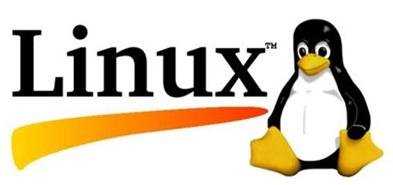
4、内存信息
1) cat /proc/meminfo
2) dmesg | grep mem
3) free -m
4) vmstat
5) dmidecode -t memory
5、网卡信息
1) dmesg | grep -i ‘eth’
2) cat /etc/sysconfig/hwconf | grep -i eth
3) lspci | grep -i ‘eth’
6、网络流量
1)iptraf
2) nLoad
6,、鼠标键盘和USB信息
查看键盘和鼠标:cat /proc/bus/input/devices
查看USB设备:cat /proc/bus/usb/devices
查看各设备的中断请求(IRQ):cat /proc/interrupts
7、 显卡信息
1)lspci |grep -i ‘VGA’
2)dmesg | grep -i ‘VGA

linux下查看硬件信息方法的评论条评论