ppt怎么设置动画声音
发布时间:2017-03-19 08:40
相关话题
使用ppt设置自定义动画是ppt的基本功能之一。那么要怎么设置ppt的自定义动画,并在后面说明如何增加自定义动画声音及特殊效果?下面小编来告诉你吧。
ppt设置动画声音的步骤:
根据要求,打开c:ksppt文件夹内的haiou.ppt
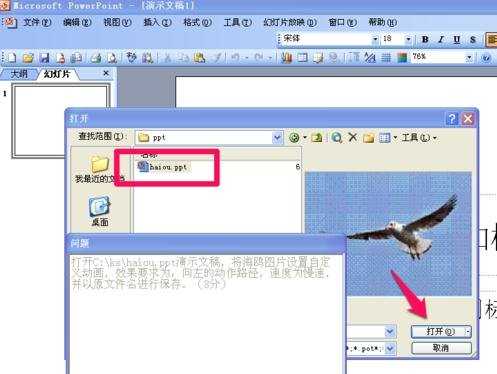
选中图片,设置自定义动画
第一种方式是点击右键,选自定义动画
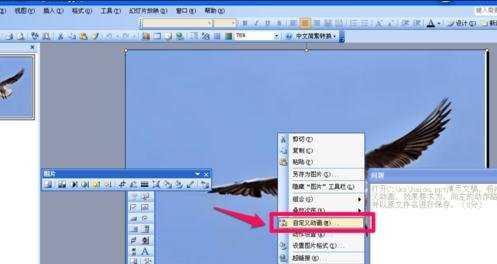
第二种方法是从菜单 “幻灯片放映”中,选取“自定义动画”
两种方法都需要先选中添加动画的图片
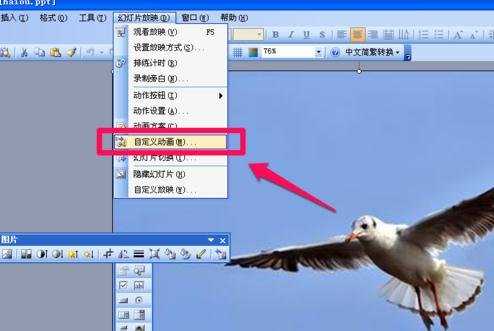
选中“添加效果”“进入”“飞入”
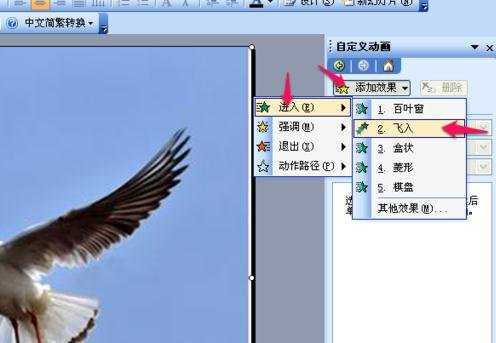
根据要求,设置成“自右侧”“慢速”
自定义动画的基本操作至此完成。
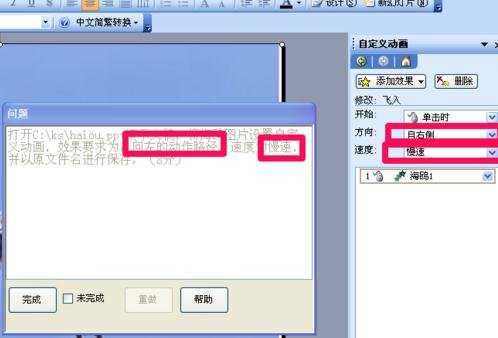
如果有特殊要求,可以双击右侧刚做的自定义动画
可以改为进入时出现各种声音,及变亮变暗等各种效果
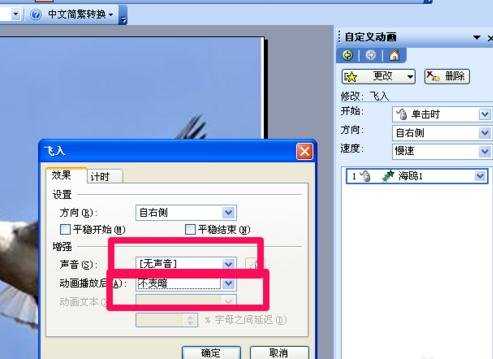
ppt怎么设置动画声音相关文章:
1.ppt2010中如何插入动态图片并加声音
2.PPT怎么制作打字动画效果
3.怎么设置ppt自动播放幻灯片
4.控制PPT中声音的方法
5.PowerPoint插入声音文件方法
6.ppt2013怎么添加动画效果

ppt怎么设置动画声音的评论条评论