photoshop怎样给图片加文字
发布时间:2017-05-03 11:34
相关话题
一般来说好一点的海报或者图片都是图文并茂的,图片上多少要有点文字。那么大家知道photoshop怎样给图片加文字吗?下面是小编整理的photoshop怎样给图片加文字的方法,希望能帮到大家!
photoshop给图片加文字的方法
第一步:在ps中打开图片
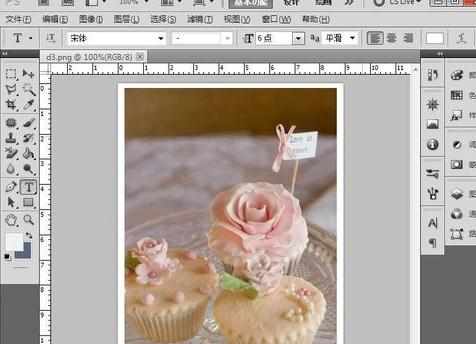
第二步:选择文字编辑“T”功能下的“横排文字工具”

第三步:单击图片,在图片上输入文字,可以事先选择好颜色,字体,大小,编辑完成后打勾

第四步:选择“文件”下的“存储”功能
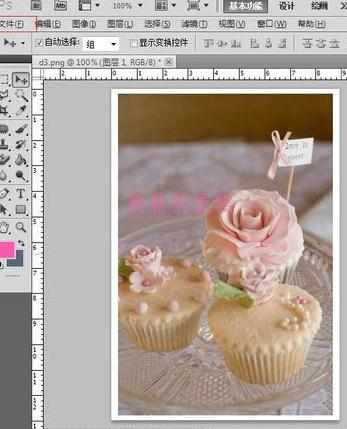
第五步:添加文字成功后的图片如下图


photoshop怎样给图片加文字的评论条评论