2007excel表格下拉选项怎么做
发布时间:2017-03-24 00:17
在我们在一些答案固定的时候,我们都会选用excel里的下拉选项来进行选择。下面让小编为你带来2007excel表格下拉选项怎么做的方法。
2007excel表格制作下拉选项步骤:
1、数据---数据有效性:

2、数据有效性设置:
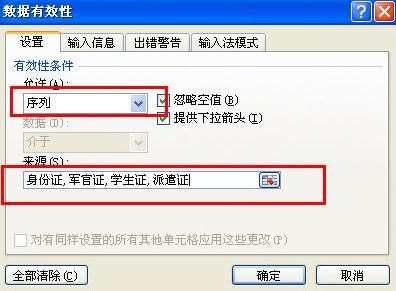
这样就能做出一个下拉选项了。
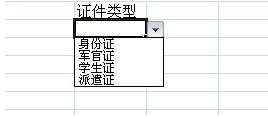
关于2007excel表格下拉选项的相关文章推荐:
1.excel2007单元格内创建下拉选项的方法
2.excel2007表格如何设置下拉选项
3.excel2007怎么设置下拉菜单颜色
4.怎么在EXCEL表格某列里增加下拉选项

2007excel表格下拉选项怎么做的评论条评论