怎么用电脑给苹果升级
发布时间:2017-06-26 07:52
ios系统除了能在手机上直接升级之外,还可以通过iTunes来完成。那么怎么用电脑给苹果升级呢?下面就让jy135小编来告诉大家吧,欢迎阅读。
01将手机与电脑连接,打开iTunes,在我的设备的“摘要”能看到“更新”键,系统会自动识别适合此设备的最近系统,点击“更新”。
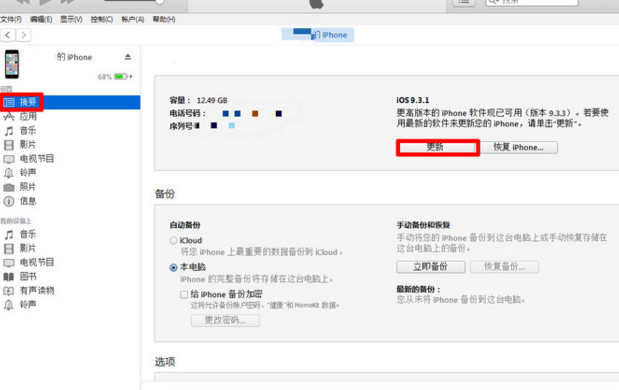
02在弹出来的对话框中点击“更新”即可,系统会自动进行升级。

03如果你不想升级为最新系统,可以自己下载需要的ISO固件,下载地址:http://www.iosgujian.com/iOS/firmware/7.html。

04在我的设备界面,按住“shift”,同时点击“更新”。

05iTunes会弹出选择文件对话窗,选择下载好的ISO固件,点击“更新”。

06等待iTunes运行即可。


怎么用电脑给苹果升级的评论条评论