photoshop怎样使用图层样式
发布时间:2017-04-11 14:40
相关话题
图层样式是许多图片保持炫酷效果的最基本,所以在photoshop里面大家一定要学好怎么使用图层样式。下面是小编带来关于photoshop怎样使用图层样式的内容,希望可以让大家有所收获!
photoshop使用图层样式的方法
用photoshop打开一个图像文件 然后建立一个文字图层 其他什么图层都可以

点击导航栏目fx按钮 箭头所指向的
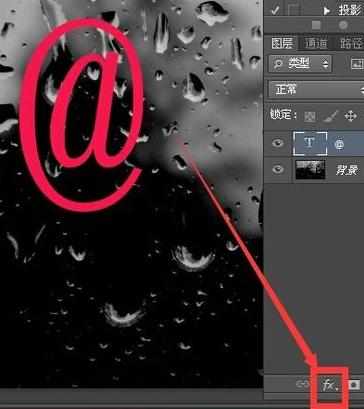
点击后会弹出悬浮菜单 菜单里是各种图层样式
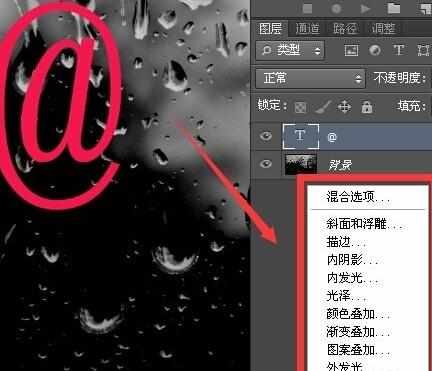
在菜单中选择一个样式点击一下
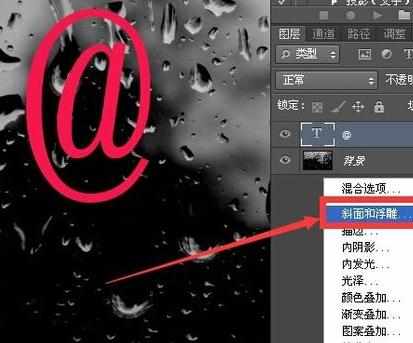
之后会进入图层样式设置界面 左边的打对勾的是你已经选择的样式 右边的是具体设置类别参数等
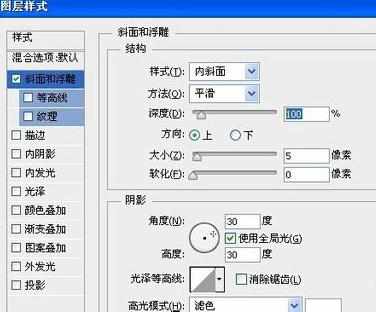

photoshop怎样使用图层样式的评论条评论