excel表格怎样设置批量求百分比
发布时间:2017-05-27 17:13
相关话题
Excel中经常需要使用到批量求百分比的技巧,百分比具体该如何批量求出呢?对于新手来说还是有一定难度,怎么办?下面是小编带来的关于excel表格批量求百分比的方法,欢迎大家来到学习。
excel表格批量求百分比的操作方法
批量求百分比步骤1:打开工作表
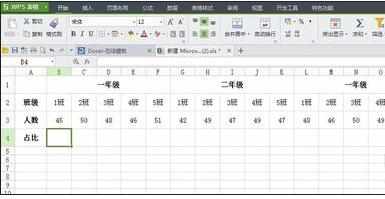
批量求百分比步骤2:现在求一年级1班人数与全校人数的百分比,
批量求百分比步骤3:出现的数据不是百分比

批量求百分比步骤4:选中这一行
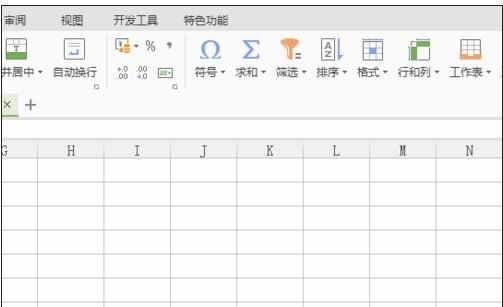
批量求百分比步骤5:Ctrl+f,替换“MM”为“Q3”,单元格Q3在工作表中就是全校的人数715,全部替换即可
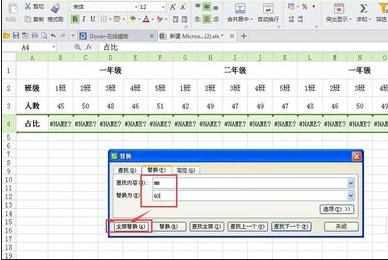
批量求百分比步骤6:如图,选中这行,右键选择“设置单元格格式”
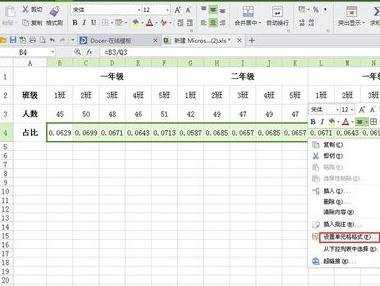
批量求百分比步骤7:修改数值为百分比就可以了
猜你感兴趣:
1.excel表格批量求百分比的方法
2.excel表格批量计算百分比的方法
3.excel表格怎样设置统计数据所占百分比
4.excel表格如何累加百分比
5.excel表格如何计算百分比

excel表格怎样设置批量求百分比的评论条评论