excel折旧函数的使用教程
相关话题
Excel中经常需要使用到拆旧函数对比数据表,拆旧函数具体该如何使用呢?接下来是小编为大家带来的excel折旧函数的使用教程,供大家参考。
excel折旧函数的使用教程:
拆旧函数使用步骤1:准备一张表格(如图):
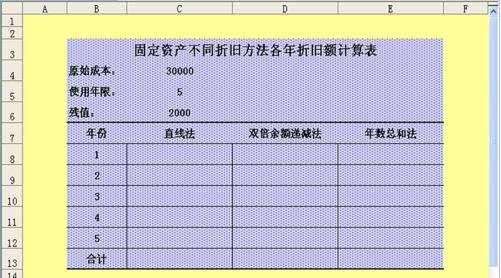
拆旧函数使用步骤2:(1)选中单元格C8
(2)输入公式:=SLN($C$4,$C$6,$C$5)
注意:SLN函数表明固定资产按直线法计提折旧
其语法为:
SLN(原始成本,残值,使用年限)
(3)【Enter】
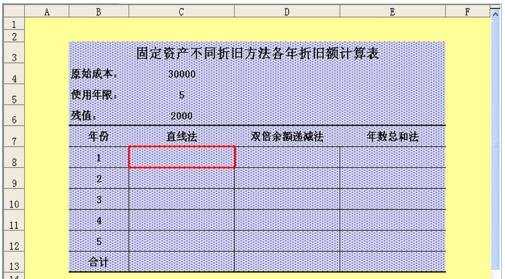
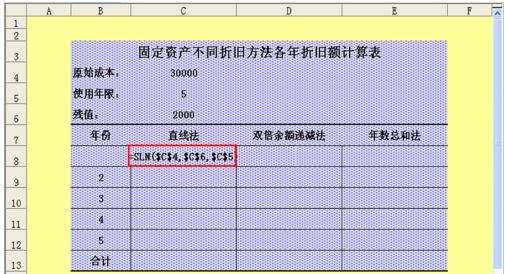
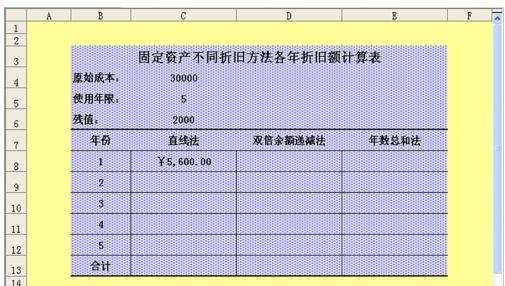
拆旧函数使用步骤3:(1)选中单元格D8
(2)输入公式:=VDB($C$4,$C$6,$C$5,$B8-1,$B$8,2,)
注意:VDB函数表明固定资产按余额递减法计提折旧
其语法为:
VDB(原始成本,残值,使用年限,开始期次,结束期次,余额递减速率,
是否转换成直线折旧(【省略或false:表当直线折旧数额大于倍率余额递减法算出的折旧,VDB函数会将折旧切换成直线法的折旧数额】/【true:表当直线折旧数额大于倍率余额递减法算出的折旧,VDB函数不会将折旧切换成直线法的折旧数额】)
(3)【Enter】
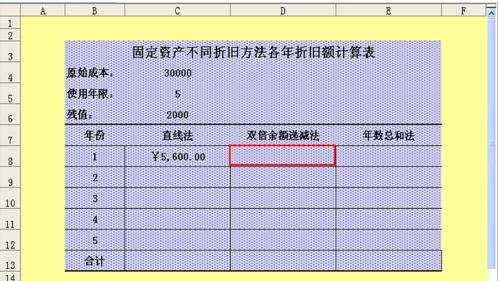
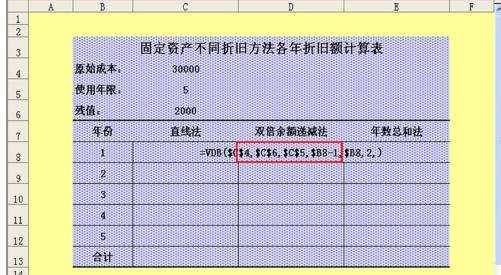
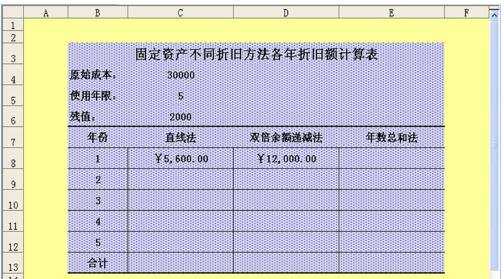
拆旧函数使用步骤4:(1)选中单元格E8
(2)输入公式:=SYD($C$4,$C$6,$C$5,$B8)
注意:SYD函数表明固定资产按年数总和法计提折旧
其语法为:
SYD(原始成本,残值,使用年限,期次)
(3)【Enter】
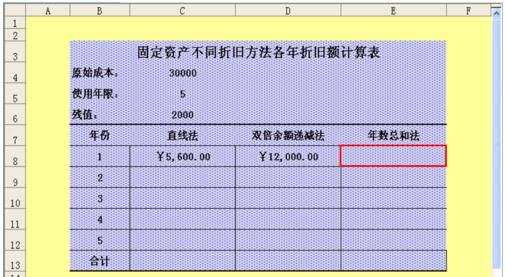
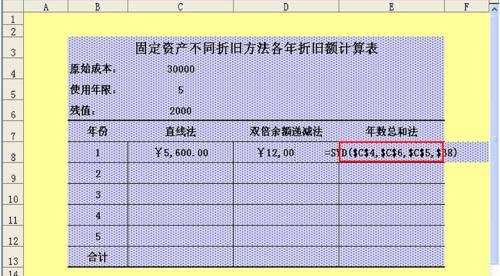
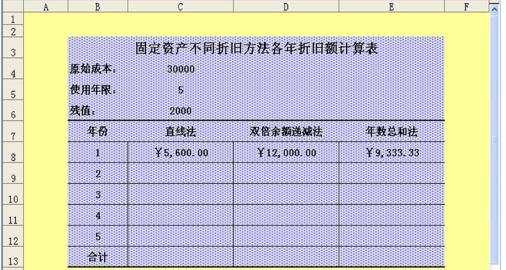
拆旧函数使用步骤5:(1)选中C8:E8
(2)下拉至C12:E12
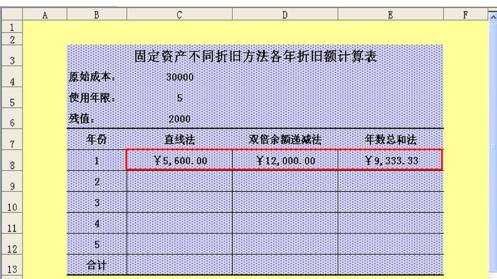
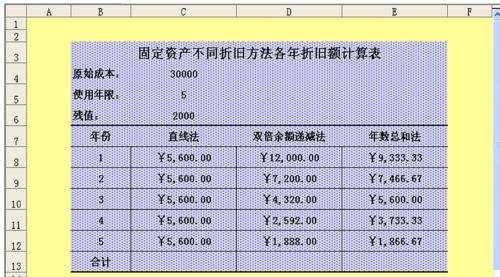
拆旧函数使用步骤6:(1)选中单元格C13
(2)输入公式:=SUM(C8:C12)
(3)【Enter】
(4)右拉至E13
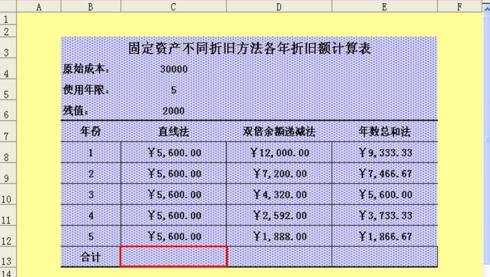
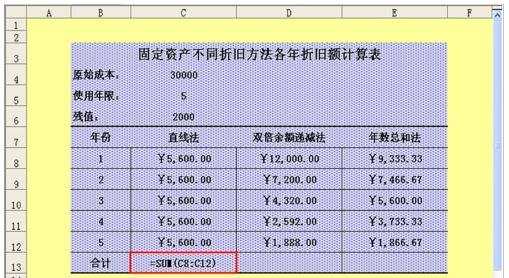
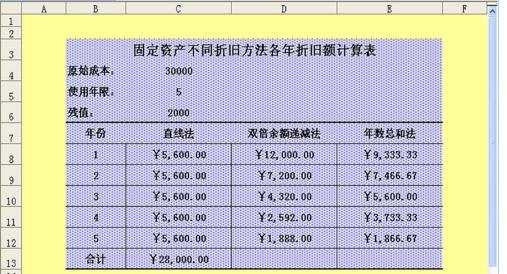
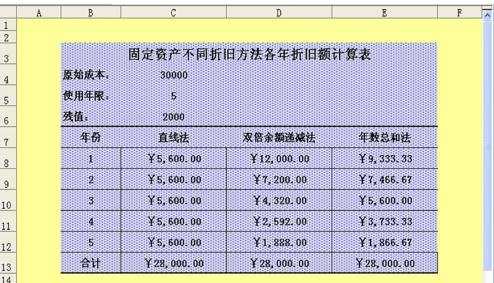
看了excel折旧函数的使用教程还看了:
1.EXCEL财务函数在固定资产折旧中的应用
2.如何运用Excel制作固定资产折旧函数对比表
3.excel怎么使用VDB函数计算累计折旧
4.excel 2007函数与公式完美自学百分百
5.excel 2013函数应用实战从入门到精通
6.excel 常用财务函数大全与运算
7.Excel2003财务函数学习教程大全

excel折旧函数的使用教程的评论条评论