ppt如何保存字体样式
发布时间:2017-02-18 17:14
相关话题
我们在办公的时候可能会因为不同环境下制作的ppt幻灯片会有不同样式的字体,那么如何统一保存字体的样式呢?下面就让小编告诉你ppt如何保存字体样式 的方法。
ppt如何保存字体样式的方法:
①单击“文件”菜单,然后选择“另存为”命令;

②在弹出的“另存为”对话框中单击“工具”,选择“保存选项”;
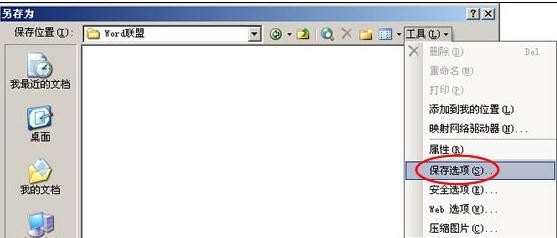
③在“保存选项”窗口中将“嵌入TrueType字体”勾选,然后大家可以根据个人的需求选择“只嵌入所用字符”或“嵌入所有字符”最后确定即可。
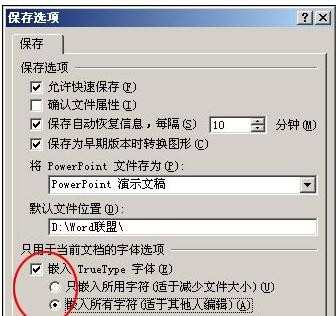

ppt如何保存字体样式的评论条评论