在word中如何插入ppt演示文稿
发布时间:2017-06-15 13:16
相关话题
如果我们需要在word文档中插入ppt演示文稿,应该如何插入呢?一份好的PPT不仅可以吸引观众的眼球同时还可以放映自己的制作能力,那么要怎样做才能做好PPT呢?下面小编马上就告诉大家在word中插入ppt演示文稿的方法。、
在word中插入ppt演示文稿的方法
点击并开word,如图所示

进入主界面,根据自己的需要制作一个简单的表格
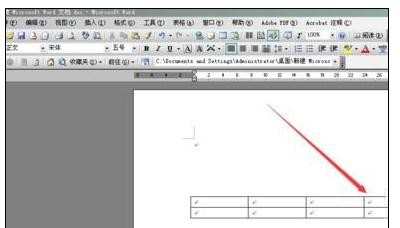
点击表格,然后右键复制,或者点击编辑中的复制
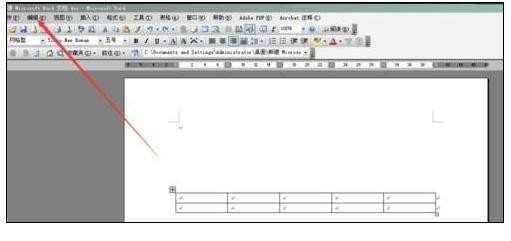
点击并打开ppt,如图所示

进入ppt主界面,鼠标右键点击,选择粘贴
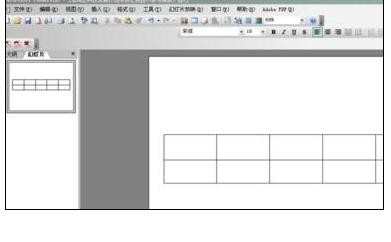
如图所示效果
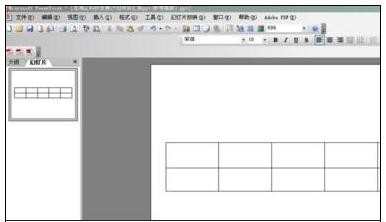
很多时候word里面的内容都可以直接粘贴到ppt,比如粘贴文字
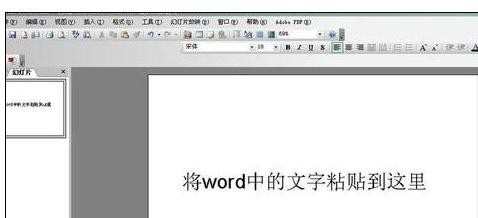

在word中如何插入ppt演示文稿的评论条评论