wps怎么制作ppt_怎么用wps做ppt
发布时间:2017-05-14 08:30
现在很多人电脑上都有安装wps演示这款软件,他和普通的office软件的ppt功能差不多,但是很多人可能还不太了解怎么使用wps制作ppt,下面是小编整理的wps制作ppt的方法,供您参考。
wps制作ppt的方法
打开WPS演示文件,新建PPT。
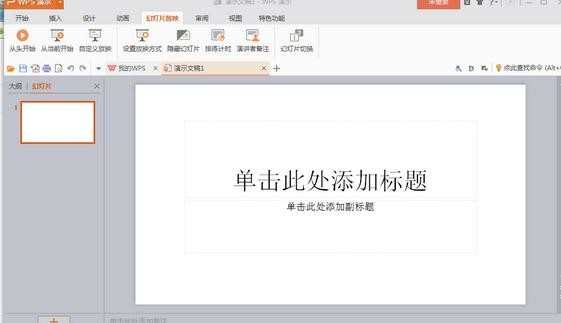
添加标题,可更改字体颜色、大小。
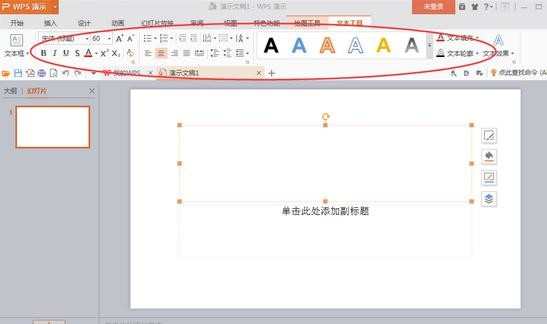
想要添加幻灯片,可以在左侧列表处右键,点击“新建幻灯片”,或者在点“插入”--“新建幻灯片”。
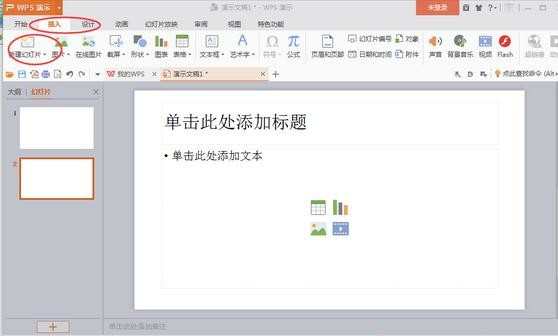
点击“设计”,可以选择多种幻灯片模板。
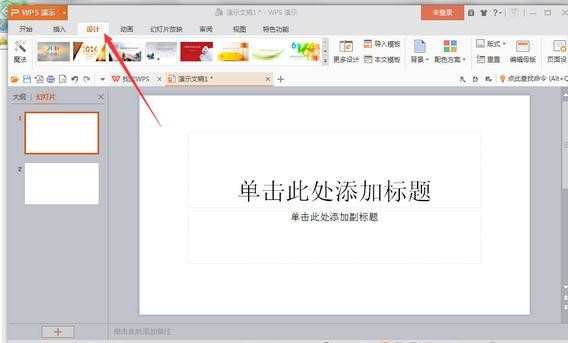
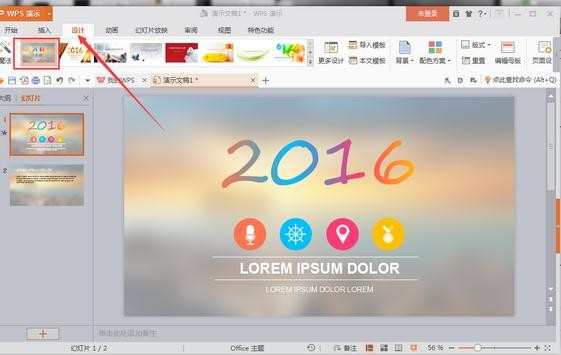
点击“动画”,幻灯片切换和放映就会有不同的效果,根据自己所需来更好的设置自己的幻灯片。
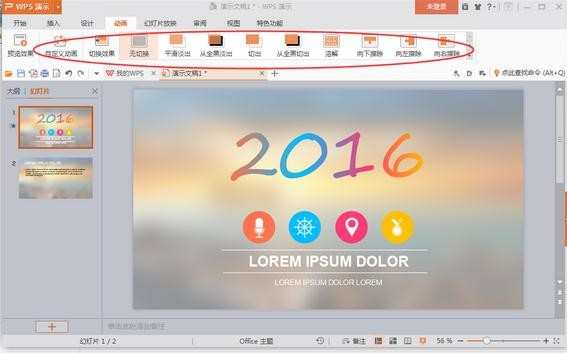
想要为幻灯片增加新的图片,艺术字,背景音乐和影片FLASH等素材,点击“插入”即可,它使幻灯片内容更加丰富。
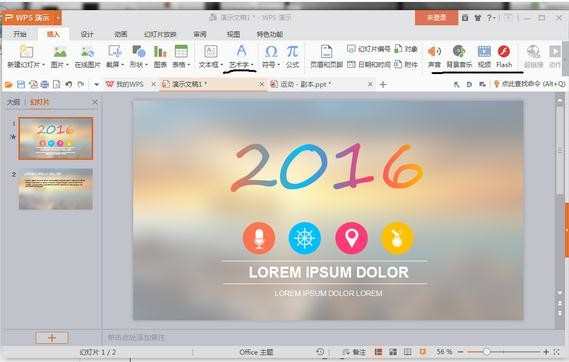
打开现有ppt文件的方法是:点击左上角wps演示中的打开键即可。
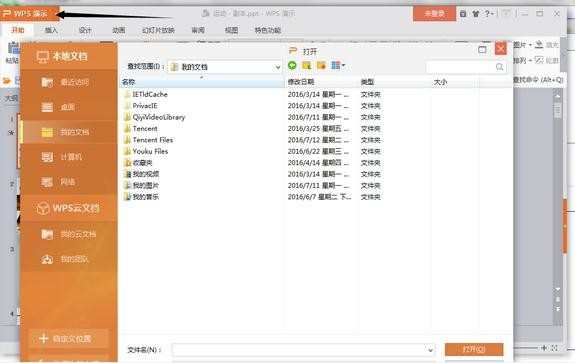
wps制作

wps怎么制作ppt_怎么用wps做ppt的评论条评论