Win10如何设置中文语言
发布时间:2016-12-07 15:14
相关话题
怎样把win10系统设置英文设置成中文?这和win10如何把系统语言改为英文是一个道理,只是操作的方式不一样而已,那么Win10如何设置中文语言呢?下面跟着小编一起来学习一下解决Win10设置中文语言的方法吧。
Win10设置中文语言方法
1、打开【开始菜单】进入【Settings】。
2、选择左下方的【Time and language】。
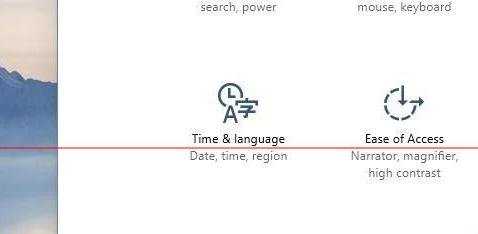
3、选择【Region and language】。

4、点击【Add a language】下载中文语言包(如果已有中文语言包,直接打开语言包即可。)。

5、选择中文语言包并下载。
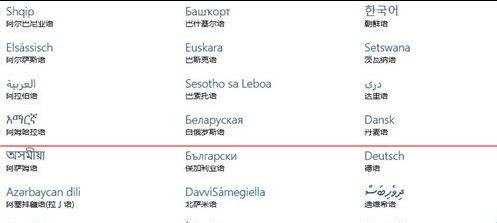
6、选择中文语言包点击【Set as primary】。

7、重启电脑。
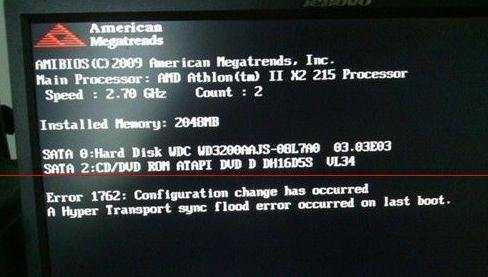
8、系统语言修改成功,已显示成中文。
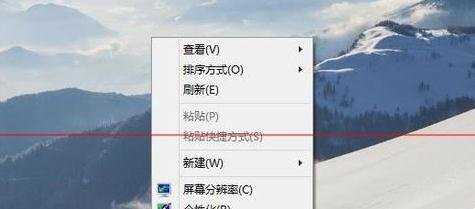

Win10如何设置中文语言的评论条评论