如何查看自己的电脑win10是否激活
发布时间:2017-03-17 16:10
Windows 10终归是不负众望,为了这款系统,微软也曾作出了不少承诺。那么如何查看自己的电脑win10是否激活?win10是不是正版?下面小编就为大家详细介绍一下,欢迎大家参考和学习。
怎样判断自己的电脑win10系统是否激活,是不是正版认证的?我们可以通过以下的方法来查看

具体的方法和步骤一
点击计算机

在弹出的对话框中点击【系统属性】

弹出系统界面,在下面可以看到激活信息

方法二:
点击【开始】

点击【设置】


点击【更新和安全】

点击【激活】

可以看到系统版本与是否激活
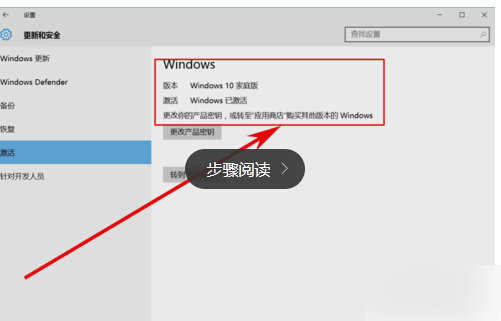
以上就是小编为大家整理的如何查看自己的电脑win10是否激活以及win10是不是正版方法介绍,希望能对大家有所帮助!

如何查看自己的电脑win10是否激活的评论条评论