如何关闭华为荣耀6开发者模式
发布时间:2017-06-26 08:13
很多刚接触华为荣耀6的朋友都不清楚手机的功能有什么,也不清楚手机的具体操作方式。那么如何关闭华为荣耀6开发者模式呢?下面就让jy135小编来告诉大家吧,欢迎阅读。
01如图,打开开发者选项之后是这样的,在设置列表里可以直接看见。

02点击“开发者选项”,设置展开后将最上面的开发者选项关闭。

03回到刚才的设置页面还是有显示“开发者选项”。说明我们需要另行入手,点击上面的“应用管理”。
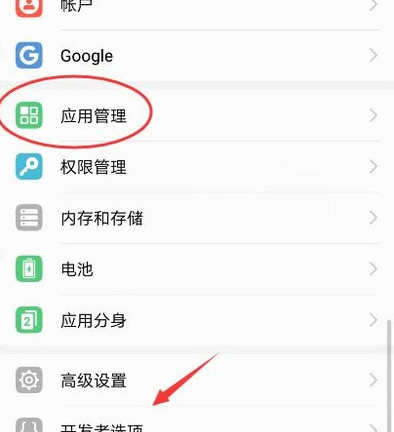
04从应用列表中找到“设置”。

05点击“存储”。

06点击“删除数据”。

07确定后点击删除。
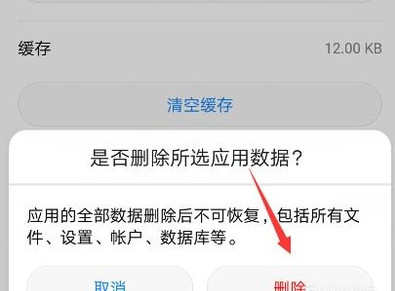
08如图,当我们删除后系统会自动返回桌面,这时我们再打开设置就不能在里面看见“开发者选项”。


如何关闭华为荣耀6开发者模式的评论条评论