photoshop如何更改文字
发布时间:2017-05-22 13:53
相关话题
有时候在photoshop里面输文字错了就需要修改,那么大家知道photoshop如何更改文字吗?下面是小编整理的photoshop如何更改文字的方法,希望能给大家解答。
photoshop更改文字的方法
1、首先,在Potoshop中打开一张图片,如图。
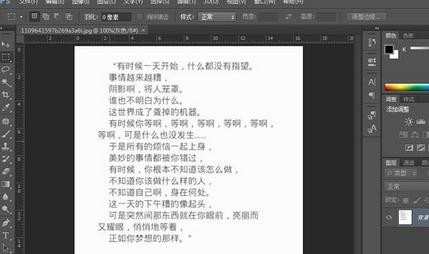
2、然后,选择“矩形选框工具”,框选如图位置。
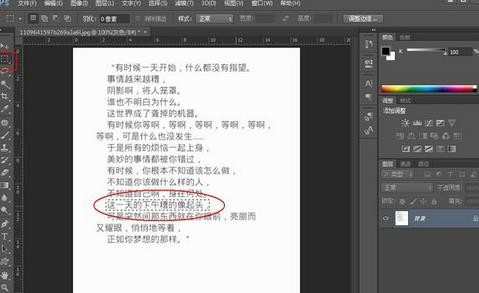
3、接着,鼠标点击前景色,并用吸管吸取图片背景的颜色,按“Alt+Delete”对选区进行填充。
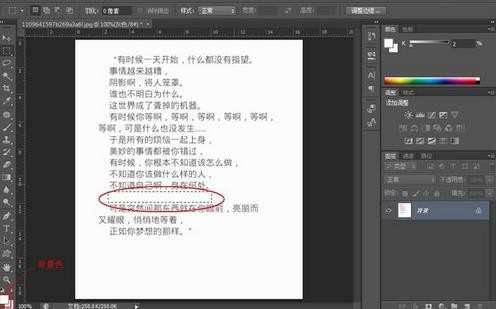
4、最后,选择“文字工具”,选择与图片相同的字体,并吸取图片字体的颜色,重新输入文字即可。
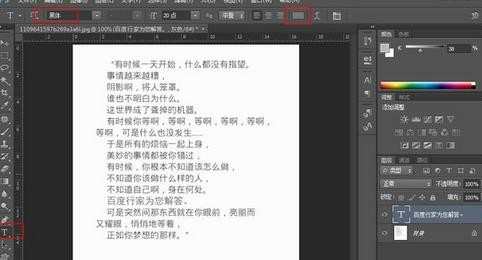

photoshop如何更改文字的评论条评论