CAD里面怎么安装字体库
发布时间:2017-05-13 14:13
相关话题
其实有的同学使用CAD中文字功能的时候发现文字比较少,我们是可以下载字体库安装的。下面是小编带来关于 CAD里面怎么安装字体库的内容,希望可以让大家有所收获!
CAD里面安装字体库的方法
第一:首先找到已经准备好的字体库
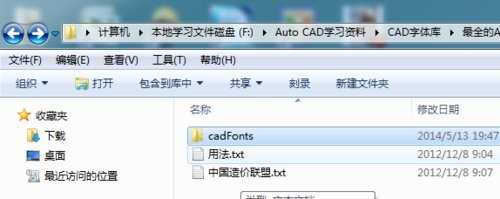
第二:打开文件夹,选择要添加的字体,执行复制命令

第三,需要找到安装CAD的目录
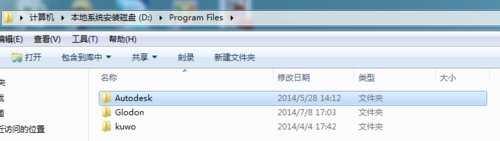
然后继续操作第三步:

第四:找到CAD的字体库文件夹
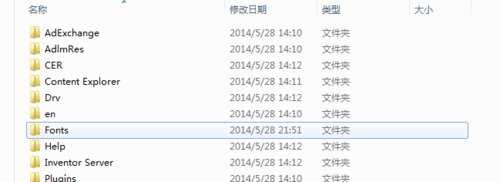
第五:打开后,执行粘贴命令(这里不详细讲述)

第六:粘贴完成后,重新启动CAD软件

CAD里面怎么安装字体库的评论条评论