如何在ppt中添加颜色打字机效果
发布时间:2017-03-24 00:08
新版的ppt为我们提供了颜色打字机的动画效果,对于大多数人来说可能还不知道如何在ppt中添加颜色打字机的动画,下面就让小编告诉你如何在ppt中添加颜色打字机效果 的方法。
在ppt中添加颜色打字机效果的方法:
插入“文本框”,创建文本,设置字体、字号、颜色等
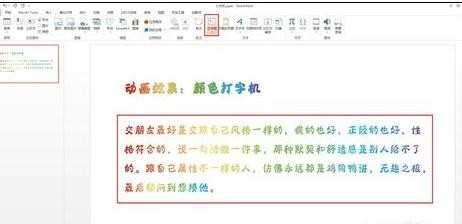
打开“动画”界面 > 添加动画 > 进入 > 淡出,打开“动画窗格”,选中“淡出”右键,进行以下设置
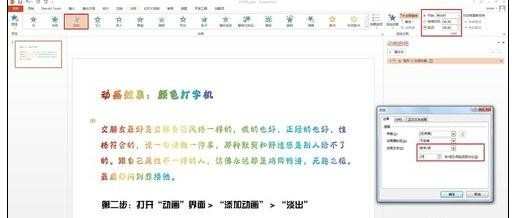
继续 添加动画 > 强调 >画笔颜色 ,然后“右键”进行以下设置
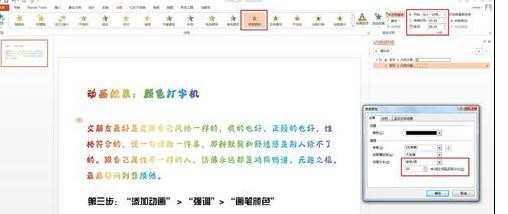
4完成,效果测试(前后对比)
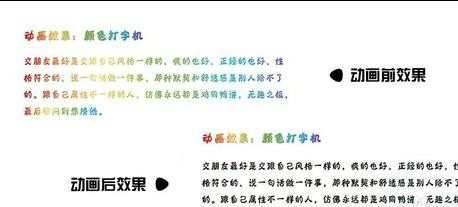

如何在ppt中添加颜色打字机效果的评论条评论