怎么用photoshop美白处理图片
发布时间:2017-06-02 09:42
相关话题
很多女孩的照片都不是特别白,所以要想美白的话可以用photoshop处理。但是很多同学还不太清楚。那么接下来下面是小编整理的一些关于怎么用photoshop美白处理图片,供您参阅。
用photoshop美白处理图片的方法
打开需要编辑的图片,按Ctrl+J复制新的图层1。
按Ctrl + Alt + ~ 调出高光选区,如下图示,图层的周围出现一些虚线区域。
按图层面板下方的新建图层按钮新建一个图层2,
将底色设置为白色,按住Ctrl+Backspace键为图层2填充白色,
按Ctrl+D取消选择,完成。

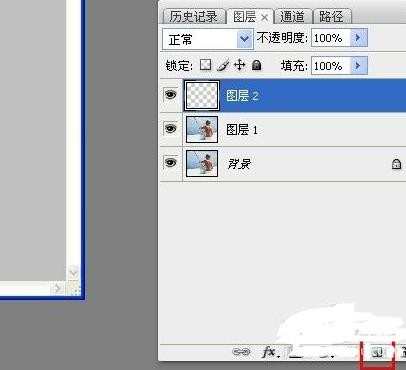
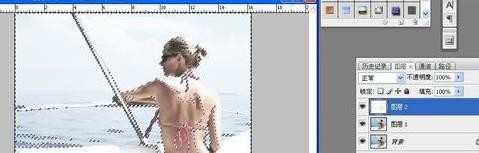


怎么用photoshop美白处理图片的评论条评论