电脑怎么卸载360安全卫士
发布时间:2017-04-09 09:04
电脑装了360安全卫士,但想卸载掉,可是突然发现没有卸载的地方,该怎么办?下面是小编给大家整理的一些有关电脑卸载360安全卫士的方法,希望对大家有帮助!
电脑卸载360安全卫士的方法
去360官网下载最新版本安装程序,进行覆盖安装。

安装完成后,会自动启动360安全卫士,要卸载,自然要关闭360安全卫士。在关闭之前我们要关闭360的相关服务。首先关闭开机时自动启动木马防火墙。


关闭自我保护服务和主动防御服务。


接着退出360安全卫士,一定要选择“完全关闭退出”。接着重启机器,保证所有360服务已经退出。

去控制版面里的程序列表中,卸载360安全卫士。

选择“我要直接卸载360安全卫士”。
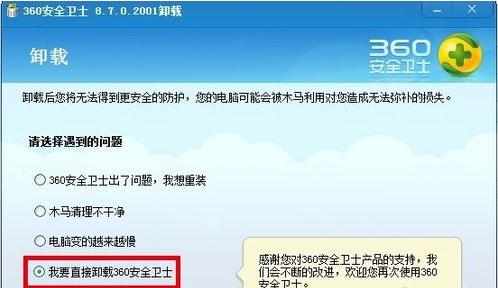
卸载完成后,选择立即重启计算机。

重启电脑后,我们还需要把360安装目录文件都删除。我的安装目录是在C盘下。Shift+Delete 组合键,彻底删除文件夹。

END

电脑怎么卸载360安全卫士的评论条评论