iphone里面的itunes store连不上网怎么样解决
发布时间:2017-05-26 21:28
随着移动互联网的发展,移动智能终端市场的竞争日益加剧。在中高端智能手机市场中,以iOS为操作系统的iPhone广受用户欢迎,但是最近就有很多小伙伴反映iphone里面的itunes store连不上网,遇到这种情况我们具体该怎么解决呢?下面就由小编跟大家分享一下解决方法吧,欢迎大家来阅读学习~
iphone里面的itunes store连不上网解决方法

在打开的菜单栏中,找到“偏好设置”选项,直接打开它

这时,进入到iTunes“常规偏好设置”页面,在页面上方找到并且打开“家长”选项
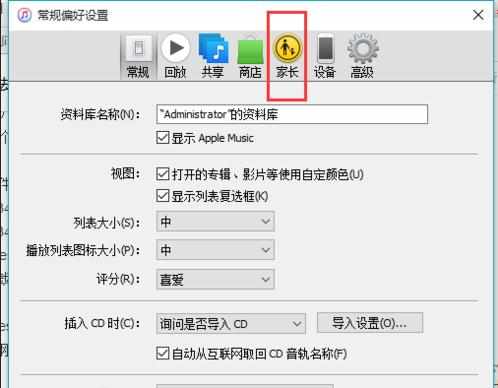
在“家长”禁用的栏目下,将iTunes Store进行勾选

这时,Apple Music Connect也将自动被禁用,变成灰色,我们把“允许访问iTunes U(U)”进行勾选
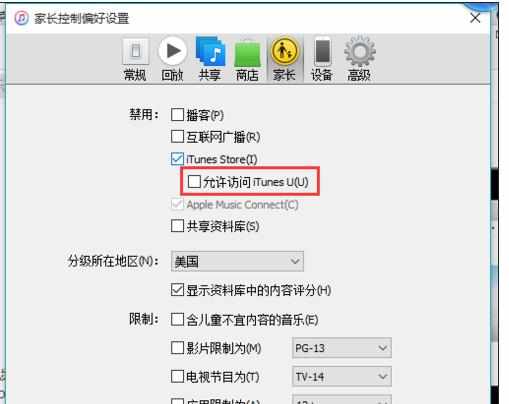
设置完毕之后,点击页面下方的确定按钮直接退出,然后把iTunes关闭并且退出电脑
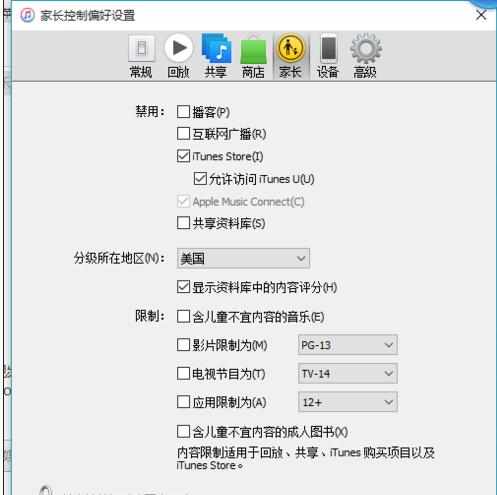
这时,我们再次打开iTunes首页,一样进入到“家长”禁用栏目,把上面的“√”全部取消掉,点击确定退出;这个时候,再用数据线连接iPhone手机跟电脑,一般问题就解决了。
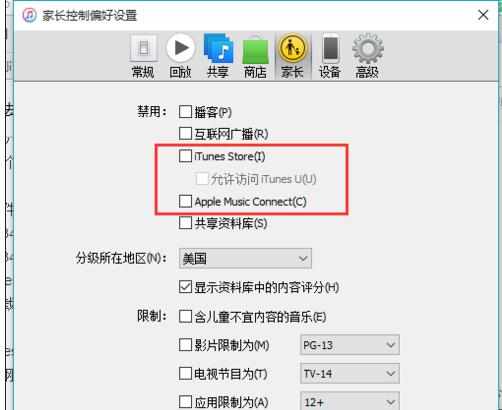
i

iphone里面的itunes store连不上网怎么样解决的评论条评论