怎么在word2007中调整页边距
发布时间:2016-11-10 11:07
相关话题
打印文件是我们平时经常做的,我们需要调整页边距已满足我们的装订等其它要求。那么小编小编就教你怎么在word2007中调整页边距。
word2007中调整页边距的步骤:
打开要调整的文档。
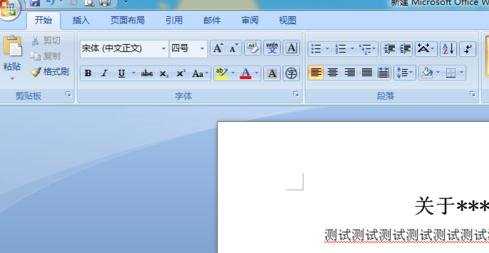
点击“页面布局”。
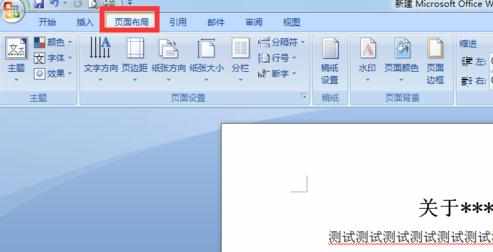
点击“页边距”。

上方是系统自带的页边距格式,我们还可以自定义。

点击“自定义边距”。
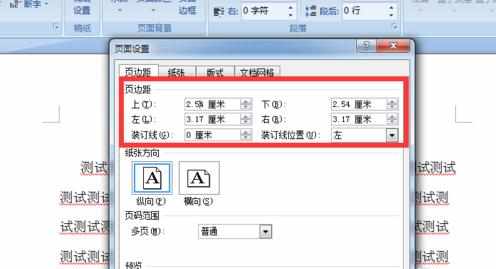
在此对话框中还可以调整纸张。
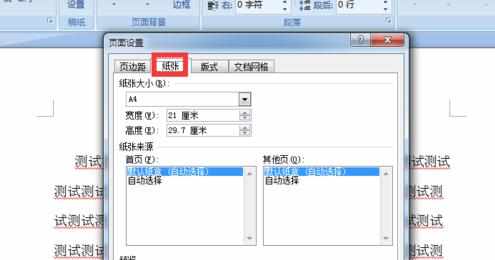
怎么在word2007中调整页边距相关文章:
1.Word2007如何查看页边距
2.Word2003文档如何快速调整页边距
3.怎么在word2007中设置段落格式
4.Word2007教程

怎么在word2007中调整页边距的评论条评论