word2010如何设置默认保存格式
发布时间:2017-06-17 10:51
相关话题
有时我们在使用Word2010软件的过程中,默认的保存格式为*.docx,虽然这种格式确实比doc要好,占用空间小,但是在日常使用中,许多电脑使用Word2003无法打开,任然需要使用doc格式。下面是小编整理的word2010设置默认保存格式的方法,供您参考。
word2010设置默认保存格式的方法
打开Word2010
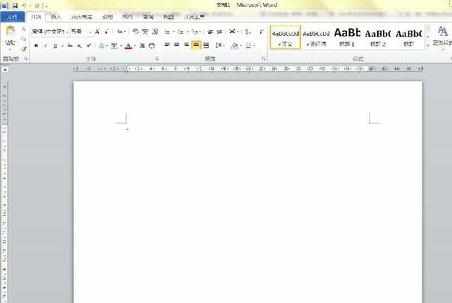
在上面的工具栏中点击“文件”选项卡。

选择左边的“选项”,并点击。


点击左边的“保存”。
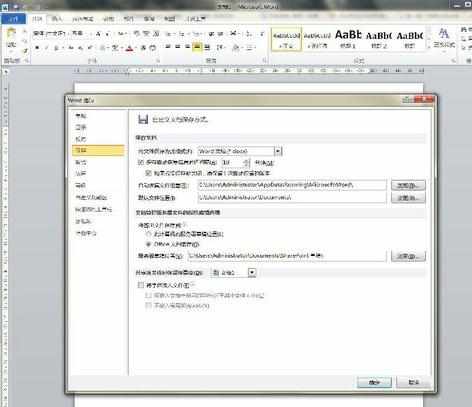
点选最上面的“将文件保存为此格式”下拉框。选择“Word97-2003文档(doc)”
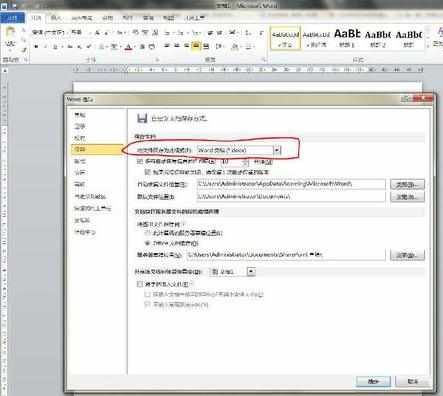
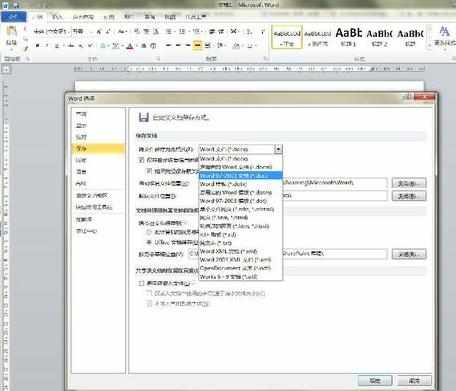
点击“确定”,大功告成。这样Word就会默认把文档保存为doc格式,而不必每次都麻烦地设置了。

word2010如何设置默认保存格式的评论条评论