powerpoint如何加页码呢
发布时间:2017-03-29 08:37
相关话题
owerpoint怎么加页码呢?新手上网找怕麻烦,而且教程太乱没有统一的答案怎么办,哪里有更好的方法?下面小编马上就告诉大家怎么做。
powerpoint加页码的方法
点击插入按钮,在插入命令选择页眉页脚。

在弹出的对话框中选择幻灯片编号,然后勾选它。
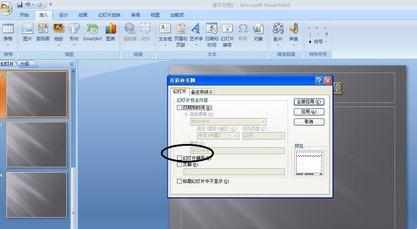
点击全部应用,然后幻灯片的右下角就有页码了。

另外一种方法则是编辑页脚功能实现页码添加。首先按步骤1和2.打开页脚编辑。

然后在该页页脚添加当页页码,然后点击应用(不是全部应用)这样逐一添加页码即可。这种页码显示位置为底部的中间位置。

power

powerpoint如何加页码呢的评论条评论